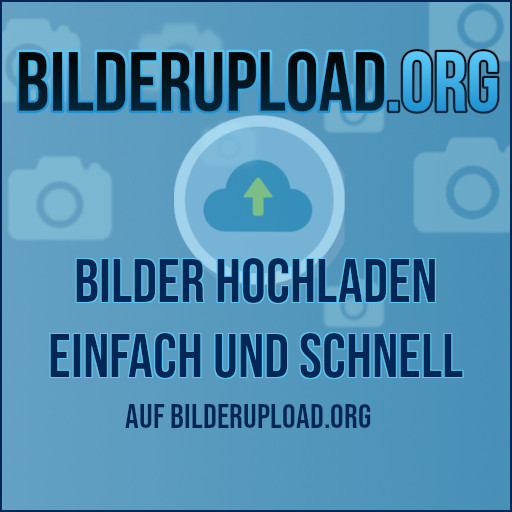So theese are my Processing Commands.
Not the holy grail but they work for me pretty good

many thanks to emcodem. Without you i could not handle this project.
I use thees Presets for Voice
This is my Raw Voice recording. At the second step i putted a WhiteNoise (Flat Freqency Response in each Processing Folder so you can se how the Processors affect the Frequency Response.
Original: No Processing

Clean White Noise whithout Processing

"Just make MP3" with suffix "MP3-Only" and time stamp.
(Converts any Audio or Videofile to a 320 Kbits MP3)
Code: Select all
"%s_ffmpeg%" -i "%s_source%" -vn -af aresample=out_sample_fmt=s16 -b:a 320k -codec:a libmp3lame -y "C:\OUTPUT-PATH%s_original_name%_MP3-Only%i_hour%_%i_min%_%i_sec%.mp3"
(No pics needed beacuse it just Convert the Format/Codec. no change to Gain and Freqency Response)
Medium Processing:
- Attenuate the over all gain to -10db
- Highpass Filter at 80Hz to remove "rumble" sound.
- Exciter adds Harmonic Distortion, 3 Harmonics with a Drive of 2. Drive means how much Gain of the Harmonics are added to the signal. Frequency apex is set to 6500Hz. The Exciter starts working at 6500Hz. So your Voice become more "shiny/crystal". The Exciter adds Freqencies to lossy Formats
- Equalizer boost at 100Hz with +4db with a Q-width of 1. Adds more Bass to your Voice (Braodcast typically)
- Set Limiter to reduce and limit the dynamic of the Signal (makes the gain more even)
- Dynaudionorm to bring up the the gain to a broadcastable Gain (Makes it loud)
Code: Select all
"%s_ffmpeg%" -i "%s_source%" -vn -filter:a "volume=-10dB",highpass=f=80,aexciter=amount=3:drive=2:freq=6500,equalizer=f=100:t=q:w=1:g=4,alimiter=level_in=3:level_out=1:limit=0.9:level=enable,dynaudnorm=f=50:g=150:b=1 -b:a 320k -codec:a libmp3lame -y "C:\OUTPUT-PATH%s_original_name%_Medium_Processing%i_hour%_%i_min%_%i_sec%.mp3"
Medium Processing:


Strong Processing (Excites the Signal more than the "Medium Preset" and reduce the Dynamic more. Use this if you have very quiet and very loud Parts in your Voice recording)
- Attenuate the over all gain to -10db
- Highpass Filter at 80Hz to remove "rumble" sound.
- Exciter adds Harmonic Distortion, 4 Harmonics with a Drive of 6. Drive means how much Gain of the Harmonics are added to the signal. Frequency apex is set to 6500Hz. The Exciter starts working at 6500Hz. So your Voice become more "shiny/crystal". The Exciter adds Freqencies to lossy Formats
- Equalizer boost at 100Hz with +4db with a Q-width of 1. Adds more Bass to your Voice (Braodcast typically)
- Set Limiter to reduce and limit the dynamic of the Signal (makes the gain more even)
- Dynaudionorm to bring up the the gain to a broadcastable Gain (Makes it loud)
Code: Select all
%s_ffmpeg%" -i "%s_source%" -vn -filter:a "volume=-10dB",highpass=f=80,aexciter=amount=4:drive=6:freq=6500,equalizer=f=100:t=q:w=1:g=4,alimiter=level_in=5:level_out=1:limit=0.9:level=enable,dynaudnorm=f=50:g=150:b=1 -b:a 320k -codec:a libmp3lame -y "C:\OUTPUT-PATH%s_original_name%_Strong_Processing%i_hour%_%i_min%_%i_sec%.mp3"
Strong Processing:
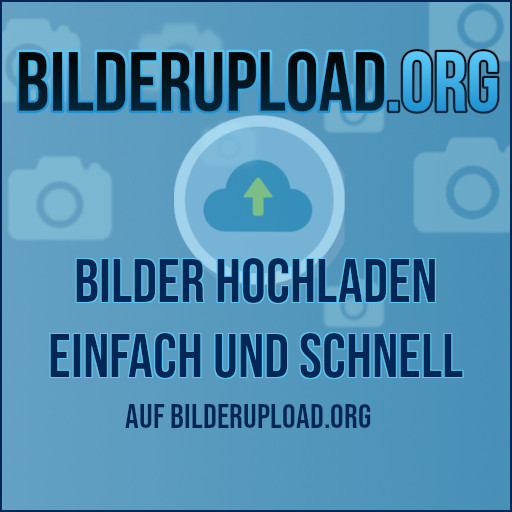

Whatsapp Voice Messages Exciter (Spoken in the Smartphone Mic and send via Whatsapp App)
- Attenuate the over all gain to -10db
- Highpass Filter at 80Hz to remove "rumble" sound.
- Exciter adds Harmonic Distortion, 4 Harmonics with a Drive of 6. Drive means how much Gain of the Harmonics are added to the signal. Frequency apex is set to 6500Hz. The Exciter starts working at 6500Hz. So your Voice become more "shiny/crystal". The Exciter adds Freqencies to lossy Formats
- Equalizer boost at 100Hz with +8db with a Q-width of 1. Adds more Bass to your Voice (Braodcast typically)
- Set Limiter to reduce and limit the dynamic of the Signal (makes the gain more even)
- Dynaudionorm to bring up the the gain to a broadcastable Gain (Makes it loud)
Code: Select all
"%s_ffmpeg%" -i "%s_source%" -vn -filter:a "volume=-10dB",highpass=f=80,aexciter=amount=4:drive=6:freq=6500,equalizer=f=100:t=q:w=1:g=8,alimiter=level_in=3:level_out=1:limit=0.9:level=enable,dynaudnorm=f=50:g=150:b=1 -b:a 320k -codec:a libmp3lame -y "C:\OUTPUT-PATH%s_original_name%_Whatsapp_Exciter%i_hour%_%i_min%_%i_sec%.mp3"
Whatsapp Voice Messages Exciter


Again: Thank you very much emcodem for your help.
I am excited what I can do next

Edit:
Text to Speech Preset is still in Beta...