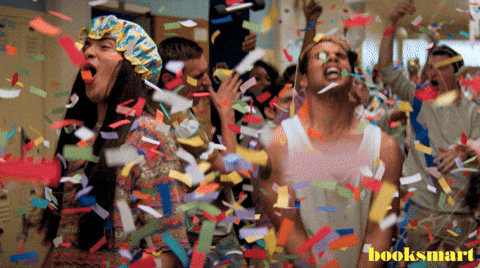Test 1: x264 --bframes 1 + MP2 audio with the wrong GOP + FFMpeg Muxer
Test 2: x264 --bframes 3 + MP2 audio with FFMpeg Muxer
Test 3: x264 --bframes 3 + MP2 audio with TSMuxer
Test 4: x264 --bframes 3 with TSMuxer
Test 5: x264 without component flag with FFMpeg Muxer
Test 6: x264 without component flag with TSMuxer
Test 7: x264 with access unit delimiters, FFMpeg muxer
Test 8: x264 with access unit delimiters, TSMuxer
My guess would be that the application does a codec check, and is using one of the missing tags.
If that's the case, perhaps @emcodem can use a bitstream editor to add those?
By the way, @Wayhu, can you see in the Vigor log why the files are being rejected?
I mean, there must be a log somewhere that says something more than "codec not supported".
Last but not least, why don't we contact Vigor directly?
We could arrange an email and show them a sample and perhaps they can pinpoint exactly what is missing.
I think it would be a lot easier then spending all this time with different settings.
Still, thank you so much for bearing with us so far and testing every file we sent you.