emcodem wrote: ↑Sat May 11, 2024 10:48 pm
Linux supports this.
Yep, I personally use Fedora ever since Fedora 24 came out and the way I make my VM able to use other drives is to share /run/media so that it will be accessible via \\VBOXSVR\media
For instance, when you mount disks like Data Storage and Virtual Machines, on Linux it would be
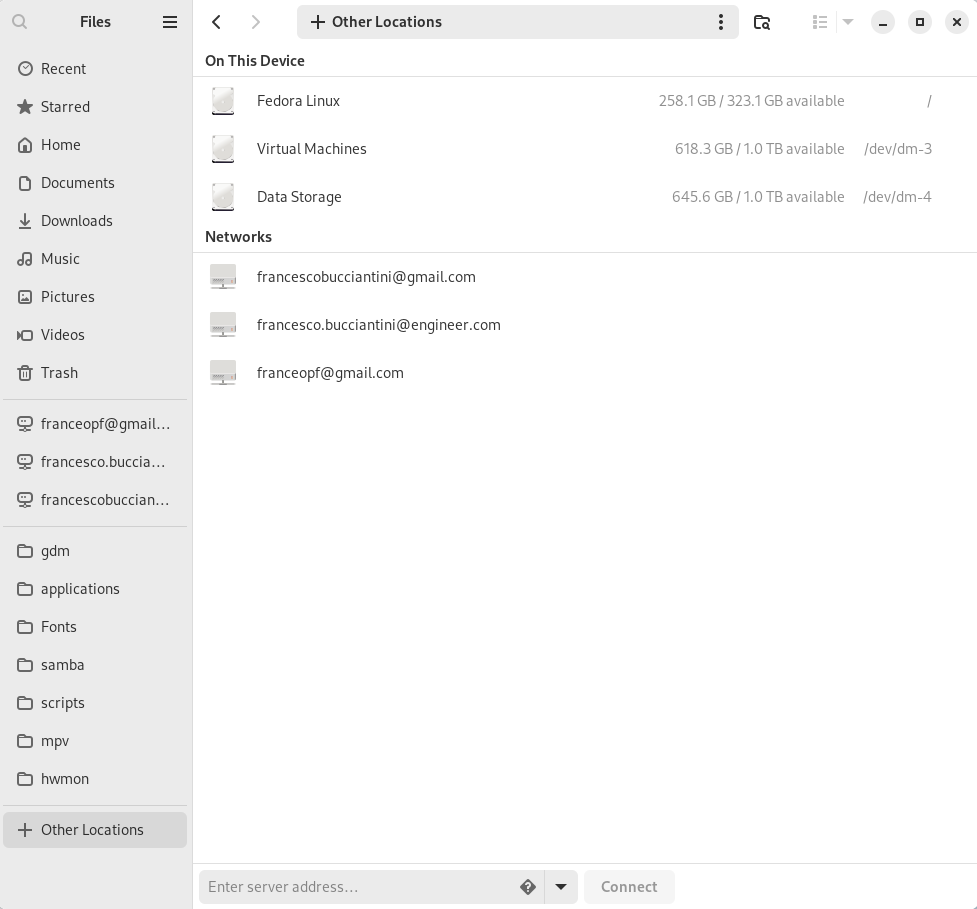
- Screenshot from 2024-05-13 08-16-41.png (68.98 KiB) Viewed 7225 times
and on Windows it would be \\VBOXSVR\media\FranceBB\ and then the disks seen as folders.
Essentially, they get the actual name of the account that actually mounted them, which is... peculiar.
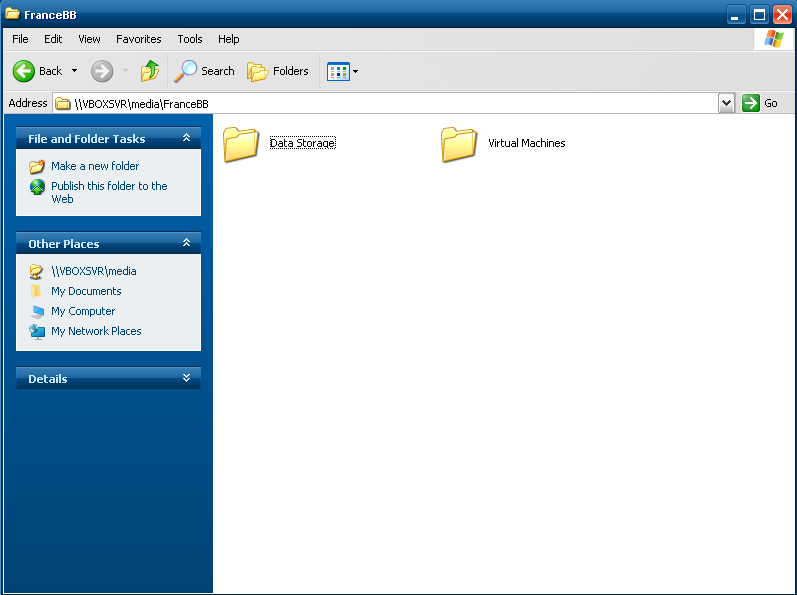
- Screenshot from 2024-05-13 08-18-03.png (27.69 KiB) Viewed 7225 times
This potentially allows any Windows OS (even old ones like XP and Server 2003) to access BRTFS formatted LUKS encrypted drives easily.
But... Linux peculiarities don't end here, this is only valid for locally mounted disks.
What happens if the disk you're mounting is an SMB share or if it's mounted using other protocols?
Well, those don't end up in /run/media but rather in /run/user/1000/gvfs which is a completely different folder in the system.
This is true not just for SMB but also other mounted things like if you mount Google Drive etc.
The whole thing is a bit messy but I've been working around those things for a while.
Still, with Avisynth, x26x, FFMpeg, FFProbe, Mediainfo, BMX and Exiftools running natively on Linux, the hope is one day to also have AutoIT running there... I don't really see that happen anytime soon, but hopefully... one day...
emcodem wrote: ↑Sat May 11, 2024 10:48 pm
Maybe it is worth starting a campain asking Microsoft to implement "system wide mounts"?
What could be the most efficent way to start this off?
That would be on Microsoft uservoice (or rather, whatever replaced it, I think it's called Microsoft Feedback on Windows 11 or something).
I reported a whole bunch of things there like adding small taskbar icons back, adding the ungroup icons in taskbar back along with other things only to get ignored... but we can try.
 that has worked, thank you!
that has worked, thank you!