Page 2 of 4
Re: Uncompres MXF OP1A or Lossless j2k with MXF wrapper
Posted: Tue Mar 15, 2016 6:20 am
by vijm1972
Is it possible to add multiple or as per source audio tracks to the output?
Re: Uncompres MXF OP1A or Lossless j2k with MXF wrapper
Posted: Tue Mar 15, 2016 3:01 pm
by admin
Regular ffmpeg channel and/or stream mapping applies:
https://trac.ffmpeg.org/wiki/AudioChannelManipulation
-steipal
Re: Uncompres MXF OP1A or Lossless j2k with MXF wrapper
Posted: Tue Mar 15, 2016 5:23 pm
by vijm1972
Do I need to use below command in custom FFMPEG
"%s_job_work%\%s_original_name%.wav" -f rawvideo -pix_fmt uyvy422 -map 0:1 -map 0:2 -map 0:3 -map 0:4
Re: Uncompres MXF OP1A or Lossless j2k with MXF wrapper
Posted: Tue Mar 15, 2016 6:47 pm
by admin
Sort of... I would do something like this:
-map 0:1 "%s_job_work%\%s_original_name%_1.wav" -map 0:2 "%s_job_work%\%s_original_name%_2.wav" -map 0:3 "%s_job_work%\%s_original_name%_3.wav" -map 0:4 "%s_job_work%\%s_original_name%_4.wav" -f rawvideo -pix_fmt uyvy422 -an
-steipal
Re: Uncompres MXF OP1A or Lossless j2k with MXF wrapper
Posted: Wed Mar 16, 2016 12:58 am
by vijm1972
Do I need to change anything in command executor?
Re: Uncompres MXF OP1A or Lossless j2k with MXF wrapper
Posted: Wed Mar 16, 2016 1:08 am
by vijm1972
I am also trying to create jpge2000.mxf, is it possible using same raw2bmx.exe?
Re: Uncompres MXF OP1A or Lossless j2k with MXF wrapper
Posted: Wed Mar 16, 2016 9:43 am
by vijm1972
With above mentioned custom FFMPEG command I am not able to get any output, I have tried same command executor option. I am getting error no audio or video found. I have also tried with below option.
%ComSpec% /c ""%s_ffastrans_dir%\Processors\mxf_tools\raw2bmx.exe" -o "D:\Uncompressed MXF\Outbox\%s_original_name%.mxf" -a 4:3 -c 10 --unc "%s_source%" --wave "%s_job_work%\%s_original_name%_1.wav" "%s_job_work%\%s_original_name%_2.wav" "%s_job_work%\%s_original_name%_3.wav" "%s_job_work%\%s_original_name%_4.wav""
Re: Uncompres MXF OP1A or Lossless j2k with MXF wrapper
Posted: Wed Mar 16, 2016 9:56 pm
by admin
raw2bmx takes the "--wave" argument for every audio file, like this:
%ComSpec% /c ""%s_ffastrans_dir%\Processors\mxf_tools\raw2bmx.exe" -o "D:\Uncompressed MXF\Outbox\%s_original_name%.mxf" -a 4:3 -c 10 --unc "%s_source%" --wave "%s_job_work%\%s_original_name%_1.wav" --wave "%s_job_work%\%s_original_name%_2.wav" --wave "%s_job_work%\%s_original_name%_3.wav" --wave "%s_job_work%\%s_original_name%_4.wav"".
Again you have probably read the help for raw2bmx. If it says nothing about jpg2000, it probably don't support it.
Regarding extracting audio from ffmpeg: You really have to adapt your ffmpeg argument to fit with the incoming media. Ther is no one-liner ffmpeg argument to extract all audio nice and neatly file for you. That's the power and problem with ffmpeg; You need to know it, if not you will have huge problems using the "Custom FFmpeg"-encoder in FFAStrans.
Now, FFAStrans can somewhat help you in some cases because it has the inbuilt "Conditional"-node that lets you extract media information and use it to alter your workflow. Please read the help section for that one. The media variable %i_a_streams% can be used to determine the number of audio streams from your incoming media. You can f.ex. attach 3 "Conditional"-nodes to you mointor with the following configurations:
Conditional node nr. 1:
If %i_a_streams% = 1 Then -> (add nodes to extract and encode 1 audio stream"
Conditional node nr. 2:
If %i_a_streams% = 2 Then -> (add nodes to extract and encode 2 audio streams"
Conditional node nr. 3:
If %i_a_streams% = 4 Then -> (add nodes to extract and encode 4 audio streams"
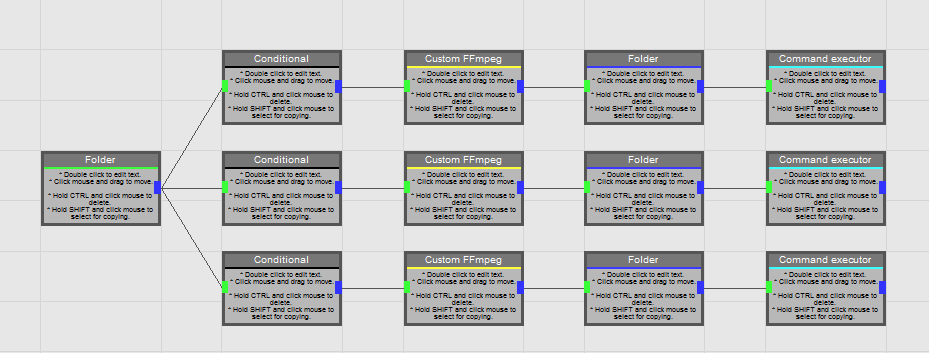
- workflow.png (11.49 KiB) Viewed 15547 times
-steipal
Re: Uncompres MXF OP1A or Lossless j2k with MXF wrapper
Posted: Fri Mar 18, 2016 3:08 pm
by vijm1972
I am getting output as per below screen shot.
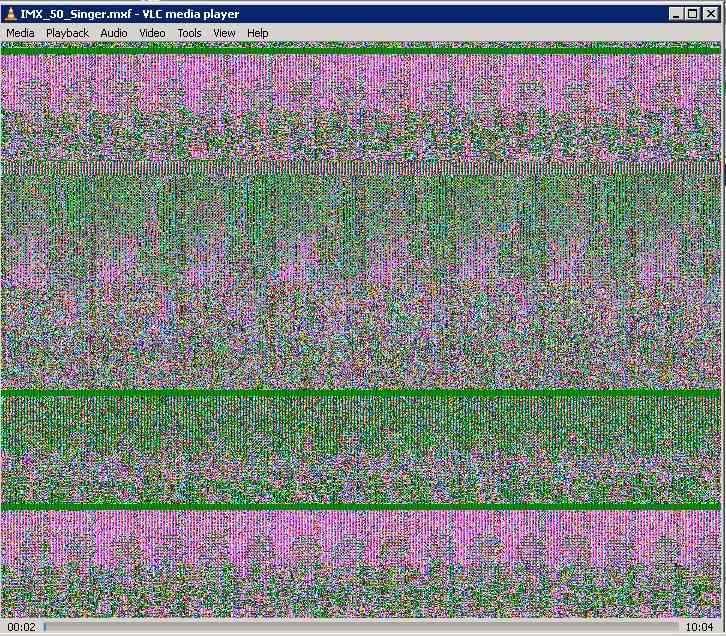
- Uncompressed_mxf_error.jpg (139.98 KiB) Viewed 15537 times
I have used below command.
-map 0:1 "%s_job_work%\%s_original_name%.wav" -f rawvideo -pix_fmt uyvy422 -an
%ComSpec% /c ""%s_ffastrans_dir%\Processors\mxf_tools\raw2bmx.exe" -o "D:\Uncompressed MXF\Outbox\%s_original_name%.mxf" -a 4:3 -c 10 --unc "%s_source%" --wave "%s_job_work%\%s_original_name%.wav""
Is it something related to -pix_fmt? I had also tried -pix_fmt yuv422p, still same issue.
Please suggest.
Thanks
Vijay
Re: Uncompres MXF OP1A or Lossless j2k with MXF wrapper
Posted: Fri Mar 18, 2016 11:04 pm
by admin
Is your source real SD? I see from your screenshot that it might be IMX50 which is not SD unless you crop 32 pixels off the top using ffmpeg. Maybe raw2bmx mess up because of the IMX resolution which is 720x608 in pal and 720x512 in ntsc. I'm just guessing here...

-steipal