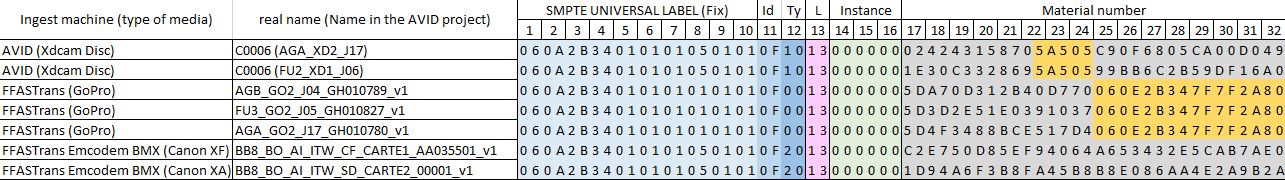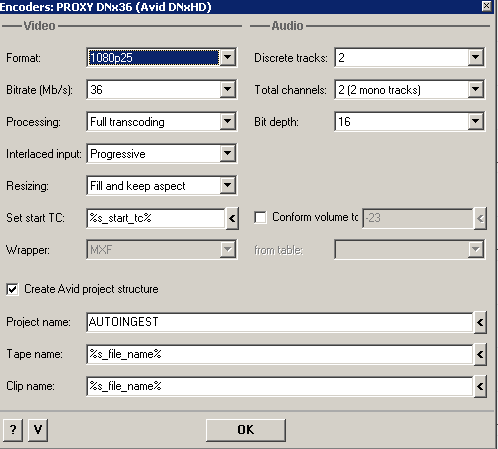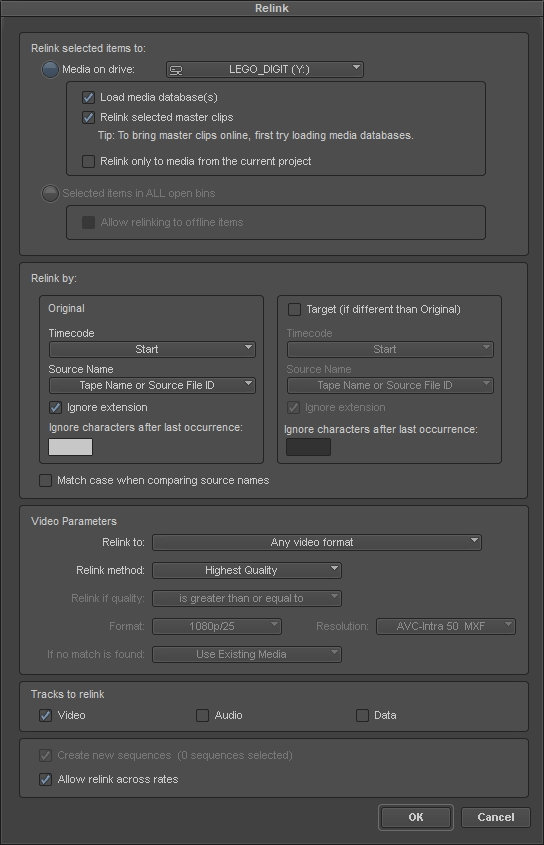Page 2 of 2
Re: FFAstrans : ingest and re import in AVID media composer
Posted: Sat Oct 19, 2019 7:43 am
by Ghtais
Don't worry, I don't have interplay

I think I have to wait until we deliver the final edit to the broadcaster, then I can securely doing some test to try to understand what's happen.
I would like to precise that we work with a mix of Sony Xdcam pro disc (imported directly by AVID) and DSLR, Gopro, etc (imported by FFAStrans).
I know that XDCam disc have native UMID burn in the disc but I don't know if AVID create an other UMID or take the native disc one during import.
Re: FFAstrans : ingest and re import in AVID media composer
Posted: Sun Oct 20, 2019 10:07 am
by Ghtais
Yesterday, I have time so I read a lot about UMID and MXF file.
I have edit this document to share with you some infos about basic 32 bytes long UMID that you can find in an AVID system.
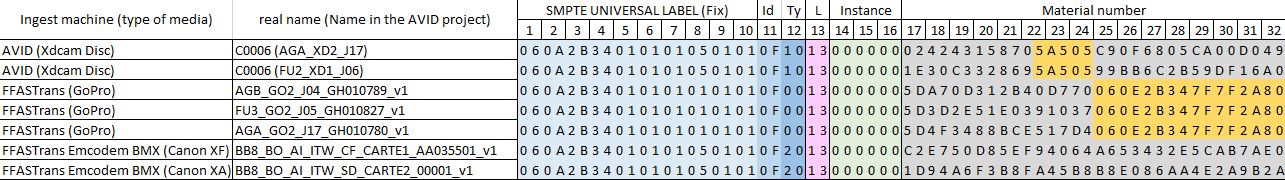
- Blue color cells (Byte 1 to 12) is defined by SMPTE norme and it is always the same.
byte 11 is Material identification and it is set to 0F by AVID or FFASTrans wich means "No identification"
byte 12 defined the creation method of the UMID. AVID is 10 meaning (SMPTE method), FFAStrans is 00 or 20 (no defined method or UUID/UL) , depend on wich version of BMX you run.
- Pink color cell (Byte 13) is the length of instance + Material number = 19 bytes
- Green color cells is the instance : it says if this is a newly created value or the inherited one from another UMID already existing elsewhere. In our case this value is alway 00 00 00 meaning that every UMID is original witch is a good news (more simple to understand and find issue)
- Grey color cells is the Material number and the most important for us. it could be a possible issue if this number is the same as an other one in the same AVID project (see here : viewtopic.php?f=4&t=887)
I have noticed that with the normal BMX version we have byte 25 to 32 identical (orange color cell). It could be a coded version of MAC address of the computer that run FFAStrans. With the Emcodem modified version we have a more robust material number with no identical value.
I still don't understand why AVID swap some clip on my timeline just after relink to new media coming from FFAStrans. It seems that there is no possible issue with the UMID even with the old BMX. I have scaned my MDB database and I cannot find any duplicate UMID.
I continue my research.
Bye
Re: FFAstrans : ingest and re import in AVID media composer
Posted: Sun Oct 20, 2019 3:27 pm
by emcodem
Hey, very nice comparison table!
the cause of the issue might be clear as soon as we are able to reproduce the problem. At this moment we don't even know if it is connected to any UMID stuff, or the way how bmx generates the files; there are many possibilities that are hard to guess without knowing avid source code. One possibility might be that this was just a random bug...
I wonder most about the things they write on bmx forum about Avid taking the SourcePackage UMID into consideration for re-linking.
Did you try to simplify the problem and delete/relink stuff in some simple project?
Re: FFAstrans : ingest and re import in AVID media composer
Posted: Mon Oct 19, 2020 1:21 pm
by Ghtais
Hi all
I would like to update this post as I'am now able to say that I have found a workflow AVID / FFAstrans that works perfectly.
No more relink issue.
First I have updated BMX with the emcodem's version to be sure that I have different UMID for every files.
After that you have to setup your Dnx encoder. In this example, I will realise some Dnx36 Proxys from dnx185X sources
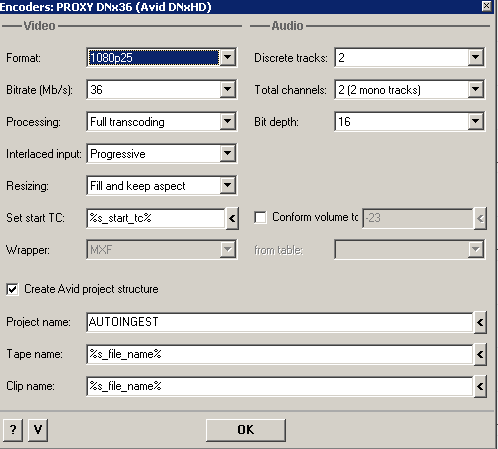
Of course you can choose your own settings concerning the Avid project structure but I advise you to take this one.
Each tape name , clip name must be different for each file. this is very important.
Project name can be what you want even if you don't have this project in AVID. It will help to find clip with the mediatool in avid after the scan.
Now you are ready to produce proxy that will be relinked to Hires after editing.
here is settings that I use in AVID to relink my media
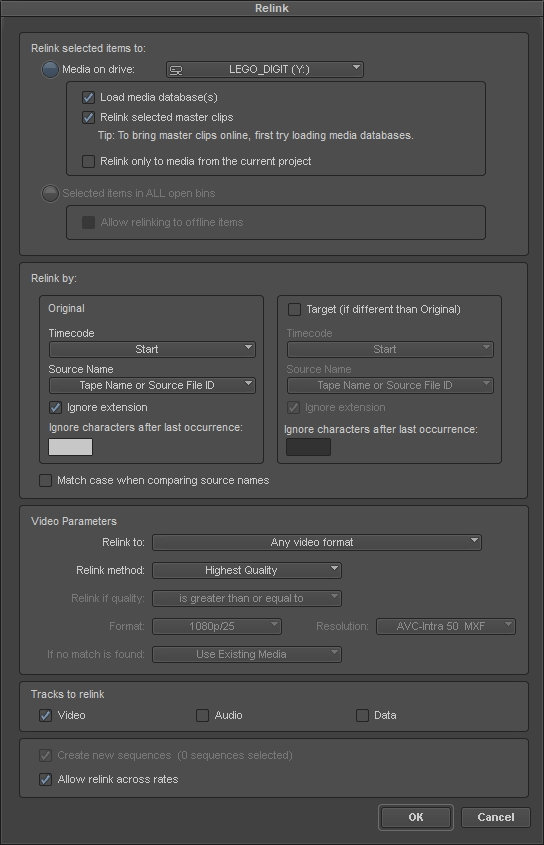
If you want to ingest your HiRes with FFStrans you have to take the same settings concerning the Avid project structure. In this way you can be confident that you will not have any issue to relink to HiRes

tested on a very huge production and it is very reliable
Cheer,
Re: FFAstrans : ingest and re import in AVID media composer
Posted: Mon Oct 19, 2020 6:24 pm
by emcodem
You are the best Ghtais, thanks a lot for sharing! ...actually a shame you dont have interplay, i sense we would get much faster forward with you on board regarding this stuff

Re: FFAstrans : ingest and re import in AVID media composer
Posted: Tue Oct 20, 2020 9:15 am
by momocampo
Hello dear friend Gthais,
I recognize your obtinacy

and it is a good thing !
Well done for this process, especially when we know the "sensitiveness" of this Avid relink....
To be sure to understand, does your process is like that :
Create proxies then link them into Avid. Editing . Then, create your full res files with the same process and use relink to point them instead of dnx 36.
Is it right?
To be honest, I don't often work with proxies here but it is still interesting to know

Thanks again for sharing your work.
B.
Re: FFAstrans : ingest and re import in AVID media composer
Posted: Tue Oct 20, 2020 10:54 am
by Ghtais
Hi Benjamin, hope your're fine

For my last production (a big show with 50 To of footage), I create proxy and HiRes in the same time with FFAstrans. I don't use AMA link, only OpAtom that I deliver on my AVID MediaFiles structure.
I think we will have to use more and more proxy workflow due to 4K and a lot of camera that run with RAW or codec that is not AVID friendly.
I'am working on new workflow FFAStrans -> AVID (proxy) -> Davinci resolve (4K HDR) who becomes the new normal with digital platform.
Bye
Re: FFAstrans : ingest and re import in AVID media composer
Posted: Tue Oct 20, 2020 1:08 pm
by momocampo
Hi fred (Ghtais),
Good thing if it does the trick but it's a shame that you must create ALL high res rushes instead of just the last edit.
Are you still on the 0.9 FFAStrans version? Cause the priority jobs protocol has been deployed since the 1.1 and I know you were interested

See here :
http://www.ffastrans.com/wiki/doku.php? ... nd_example
cheers.
B.
Re: FFAstrans : ingest and re import in AVID media composer
Posted: Tue Oct 20, 2020 7:34 pm
by Ghtais
thank you for the link. Yes I'am still on 9.4. I must say that it is unbelievably reliable. No crash, no bug, alway online 24h/24H.
A tonne of people in my post prod house use it everyday and it does the job really well