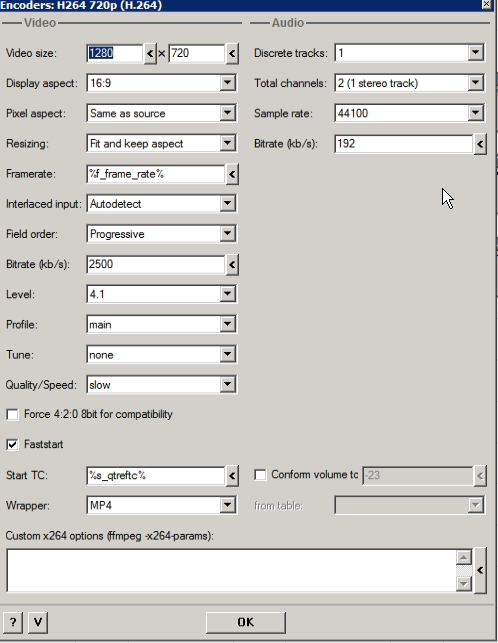Re: Avid Quicktime Reference files
Posted: Wed Jan 30, 2019 2:53 pm
Dear Ghtais,
thank you for your answer.
I tried different things without success (manual audio mixdown before the QTref export, export with wave audio / export with aiff-c audio, different bit-depth, different sample rates...).
I also tried different project framerates (1080i50 or 1080i59,94) to check if there is a bug with QTSource working on PAL-area framerates... I am quite convinced that it has to do something with the Custom avi synth script or the QTsource. Because here I have still and ooooold Procoder 3 who still can work with QTref files from avid mediacomposer and when I throw in the same QTref in both machines, the Procoder3 creates a file with correct sound and the ffastrans creates a file with the audio glitch at the end of the file. Even if I playback the original qtref in Quicktime Player or import it back into avid mediacomposer, everything is fine with the audio.
So I copied in here my avid synth script in hope that someone of you can point me to some stupid beginners failure I made there:
# m_clip = The last returned AviSynth media
LoadPlugin("%s_ffastrans_dir%\Processors\AVS_plugins\qtsource\QTSource.dll")
m_clip = QTInput("%s_source%", audio = 2, color = 2)
# Please visit http://avisynth.nl/index.php/QTSource for more info on how to use QTSource.
# The following MUST be the last line of your script
Return m_clip
The checkbox with "set as 64 bit AviSynth" is unchecked, because otherwise the encoder fails with an error like "cannot load a 32bit dll in a 64bit avi synth"
I set color = 2 because otherwise encoding was much slower with nothing there or 1 or 0. But 1 and 0 also create the glitch.
I tried quality = 100 but it didn´t change anything concerning the audio glitch.
I tried audio = 1 and audio = 0 but with 1 it was the same problem and with 0 there was obviously no audio. So also no glitch but that is a bad solution
Any further advise? I run the ffastrans on a win10pro 64bit machine.
Thank you all,
best,
Gunther
thank you for your answer.
I tried different things without success (manual audio mixdown before the QTref export, export with wave audio / export with aiff-c audio, different bit-depth, different sample rates...).
I also tried different project framerates (1080i50 or 1080i59,94) to check if there is a bug with QTSource working on PAL-area framerates... I am quite convinced that it has to do something with the Custom avi synth script or the QTsource. Because here I have still and ooooold Procoder 3 who still can work with QTref files from avid mediacomposer and when I throw in the same QTref in both machines, the Procoder3 creates a file with correct sound and the ffastrans creates a file with the audio glitch at the end of the file. Even if I playback the original qtref in Quicktime Player or import it back into avid mediacomposer, everything is fine with the audio.
So I copied in here my avid synth script in hope that someone of you can point me to some stupid beginners failure I made there:
# m_clip = The last returned AviSynth media
LoadPlugin("%s_ffastrans_dir%\Processors\AVS_plugins\qtsource\QTSource.dll")
m_clip = QTInput("%s_source%", audio = 2, color = 2)
# Please visit http://avisynth.nl/index.php/QTSource for more info on how to use QTSource.
# The following MUST be the last line of your script
Return m_clip
The checkbox with "set as 64 bit AviSynth" is unchecked, because otherwise the encoder fails with an error like "cannot load a 32bit dll in a 64bit avi synth"
I set color = 2 because otherwise encoding was much slower with nothing there or 1 or 0. But 1 and 0 also create the glitch.
I tried quality = 100 but it didn´t change anything concerning the audio glitch.
I tried audio = 1 and audio = 0 but with 1 it was the same problem and with 0 there was obviously no audio. So also no glitch but that is a bad solution
Any further advise? I run the ffastrans on a win10pro 64bit machine.
Thank you all,
best,
Gunther