Page 3 of 4
Re: Uncompres MXF OP1A or Lossless j2k with MXF wrapper
Posted: Sat Mar 19, 2016 9:20 am
by vijm1972
Yes my source files was in IMX 720x608 format, if I used 720x576 files still I am getting same output.
Re: Uncompres MXF OP1A or Lossless j2k with MXF wrapper
Posted: Sat Mar 19, 2016 11:36 am
by admin
Ok. My inital tests a few days ago was ok with correct video output. Are the files created by ffmpeg before raw2bmx correct?
-steipal
Re: Uncompres MXF OP1A or Lossless j2k with MXF wrapper
Posted: Sat Mar 19, 2016 1:09 pm
by vijm1972
I am not able to play that .raw file.
Re: Uncompres MXF OP1A or Lossless j2k with MXF wrapper
Posted: Sat Mar 19, 2016 3:01 pm
by admin
Yeah, that's probably correct. Try and make a .mkv or .avi instead and see if they're ok.
-steipal
Re: Uncompres MXF OP1A or Lossless j2k with MXF wrapper
Posted: Sun Mar 20, 2016 4:24 am
by vijm1972
You mean rename the extension to AVI and check? I had tried that too, but still I am not able to play.
Re: Uncompres MXF OP1A or Lossless j2k with MXF wrapper
Posted: Sun Mar 20, 2016 4:29 am
by vijm1972
I am sure there is something related to source files. IMX files are showing as per previously attached screenshot but when I transcoded them to MXF op1a they works perfectly in uncompressed workflow. I have also tried cropping as you mentioned now I am getting video but it's vertically rolling in playback.
Re: Uncompres MXF OP1A or Lossless j2k with MXF wrapper
Posted: Sun Mar 20, 2016 11:25 am
by admin
No, you set extension to mkv or avi and deliver the output to a folder so you can check if they are ok.
Anyway, because your workflow does not use any of the inbulit encoding or decoding options the issue is probably not related to FFAStrans. So you need to do a bit of research yourself on how to produce correct output using ffmpeg and raw2bmx. I have limited resources to dig further into the problem unless the problem is strictly related to FFAStrans, like f.ex. the use of variables.
-steipal
Re: Uncompres MXF OP1A or Lossless j2k with MXF wrapper
Posted: Wed Mar 30, 2016 3:29 pm
by vijm1972
Hi Steipal,
Using below commands I am able to transcode to Uncompressed.mxf.
"%s_job_work%\%s_original_name%.wav" -f rawvideo -vcodec v210 -pix_fmt uyvy422 -s 720x576
%ComSpec% /c ""%s_ffastrans_dir%\Processors\mxf_tools\raw2bmx.exe" -o "\\tnc1\Techtest\FFMPEG\Uncompressed_MXF\Outbox\%s_original_name%.mxf" -a 4:3 -c 10 --unc "%s_source%" --wave "%s_job_work%\%s_original_name%.wav""
Please suggest how can I add interleaved 4 channels in 1 audio track?
Thanks
Vijay
Re: Uncompres MXF OP1A or Lossless j2k with MXF wrapper
Posted: Thu Mar 31, 2016 11:12 am
by vijm1972
Hi Steipal,
I have checked with BMX team, they told me to use bmxtranswrap after raw2bmx process. I have added bmxtranswrap.exe to FFAStrans\Processors\mxf_tools folder. Please find below screen shot for your reference.
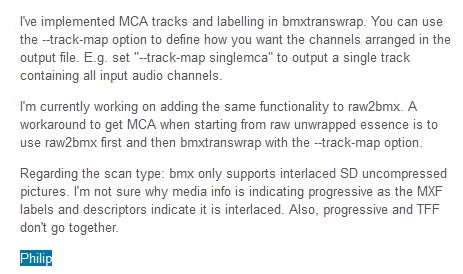
- RAW2BMX.jpg (52.41 KiB) Viewed 18158 times
Please suggest how can use another command line to process.
Thanks
Vijay
Re: Uncompres MXF OP1A or Lossless j2k with MXF wrapper
Posted: Thu Mar 31, 2016 12:48 pm
by admin
I would try and add the following command(s) to your existing ffmpeg command:
4 separate source tracks to one 4 channel file:
-filter_complex "[0:1]pan=1|c0=c0[a1],[0:2]pan=1|c0=c0[a2],[0:3]pan=1|c0=c0[a3],[0:4]pan=1|c0=c0[a4],[a1][a2][a3][a4]amerge=inputs=4[aud]" -map "[aud]" "%s_job_work%\%s_original_name%.wav"
2 separate source tracks to one 2 channel file:
-filter_complex "[0:1]pan=1|c0=c0[a1],[0:2]pan=1|c0=c0[a2],[a1][a2]amerge=inputs=2[aud]" -map "[aud]" "%s_job_work%\%s_original_name%.wav"
-steipal