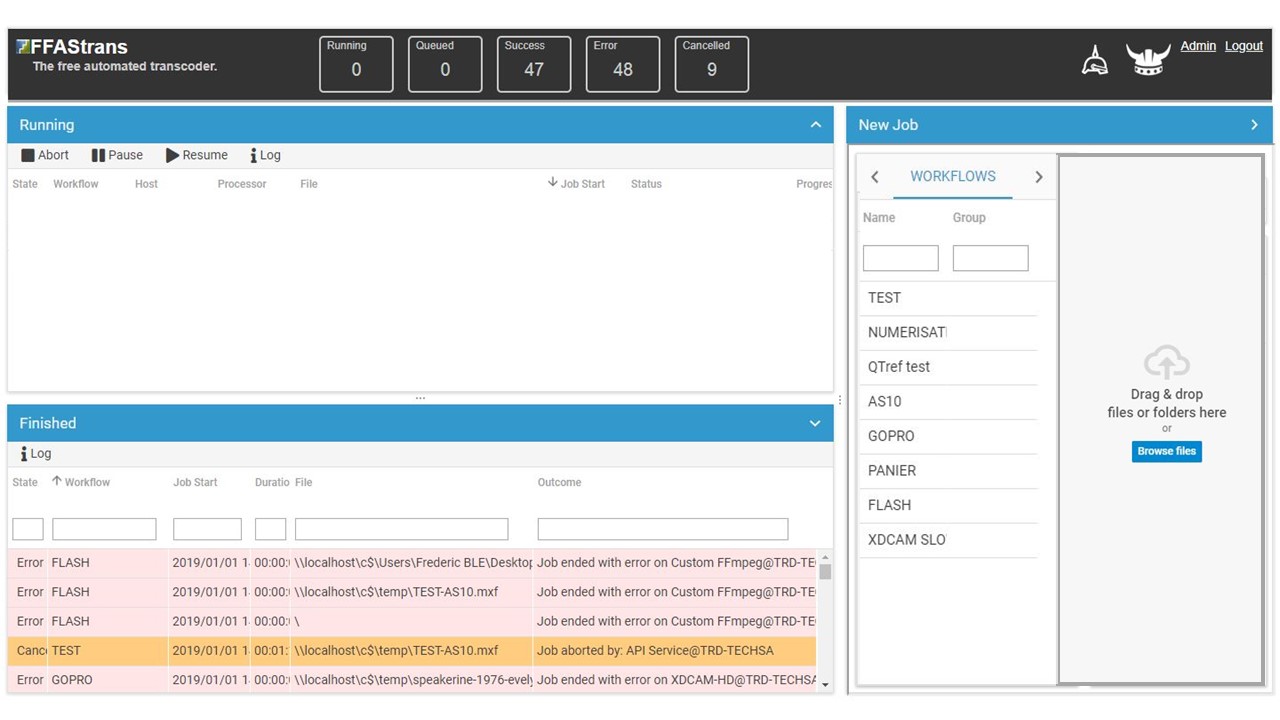momocampo wrote: ↑Tue Jan 01, 2019 5:23 pm
I have to test it more but I have A question. My FFastrans server is on a workstation, I can of course access to server on local(localhost:3002) but do you think it could be possible to access to this ffastrans server from another workstation? (without use remote desktop or vnc server for example)
My idea is to install a FFastrans server especially for encode and can be access by users that have to encode their own files. And for that, It can be possible to access FFastrans server from another computer and remote it. Hope you understand my wish.
Thanks and congratulations again, great work and please don't stop!!!
Hey Benjamin, thank you so much for the nice words, you really understand how to keep us working on the stuff

There is now release 0.9.3 out, i hope it solves all problems you listed.
To be honest, i don't 100% understand what you are after but from feeling it is designed to do what you like. From other posts i understand that you struggle most with understanding permissions.
Here a network access drawing of the most typical scenario:
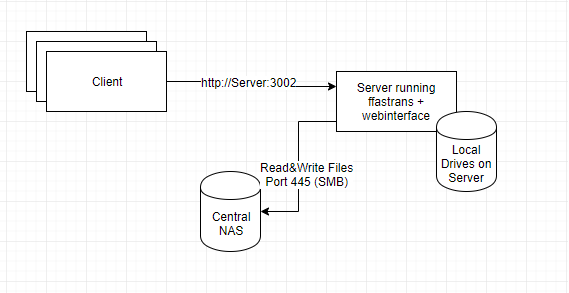
- network_topology.png (15.46 KiB) Viewed 246580 times
In this default scenario, users only access the Webinterface which is running on port 3002 (or 80, whatever), they don't directly access the central NAS or the Local drives on the FFASTrans workstation/Server. Only the installed windows services for ffastrans and webserver access FILES on the NAS and/or local drives on the server. Even when uploading Files, users client workstations do not need permission to the Storages, only the windows services.
Here a short checklist:
On the workstation running ffastrans and webinterface:
-) make sure to install the webinterface as a windows service (install_service.bat)
-) create one windows user in Active Directory or locally on the server for later running the installed services.
Log on with this user to the server and make sure, when you enter the path to the files in windows explorer,
there is no popup asking for user credentials. Do not map network drives, this is of no use at all.
-) Install webinterface and ffastrans API as windows services and edit the services to use the credentials mentioned above.
-) make sure the new users is in the administrator group on the SERVER
-) when using local user instead of Active Directory, make sure, the same local user was created on the SERVER and NAS, having the same password
-) turn off windows firewall for first try
On any other workstation in the same network
-) open a browser and enter http://%workstation_ip%:3002
It should be pretty easy to get done what you want if you just get rid of the user permission issues and understand a little about how serving a webservice works.
If you still have massive troubles, i'll probably need to come up with a drawing and more detailed instructions for you.
Cheers,
emcodem