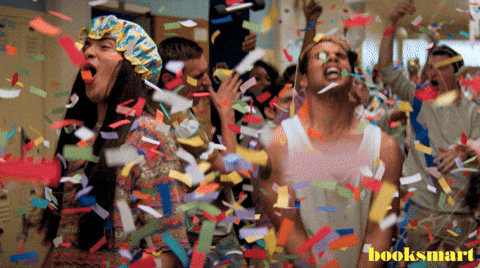Page 5 of 6
Re: mp4 like Adobe premiere result
Posted: Mon Sep 13, 2021 8:32 am
by FranceBB
Ok, so I've tried again and I've included the changes mentioned above, so here are 4 new test files:
https://wetransfer.com/downloads/e80cc2 ... 201/ec55ed -
https://we.tl/t-IE5CvaWNCe -
https://we.tl/t-Fj0DJHPYaH
Test 1: x264 --bframes 1 + MP2 audio with the wrong GOP + FFMpeg Muxer
Test 2: x264 --bframes 3 + MP2 audio with FFMpeg Muxer
Test 3: x264 --bframes 3 + MP2 audio with TSMuxer
Test 4: x264 --bframes 3 with TSMuxer
Test 5: x264 without component flag with FFMpeg Muxer
Test 6: x264 without component flag with TSMuxer
Test 7: x264 with access unit delimiters, FFMpeg muxer
Test 8: x264 with access unit delimiters, TSMuxer
My guess would be that the application does a codec check, and is using one of the missing tags.
If that's the case, perhaps @emcodem can use a bitstream editor to add those?
By the way, @Wayhu, can you see in the Vigor log why the files are being rejected?
I mean, there must be a log somewhere that says something more than "codec not supported".
Last but not least, why don't we contact Vigor directly?
We could arrange an email and show them a sample and perhaps they can pinpoint exactly what is missing.
I think it would be a lot easier then spending all this time with different settings.
Still, thank you so much for bearing with us so far and testing every file we sent you.

Re: mp4 like Adobe premiere result
Posted: Tue Sep 14, 2021 6:51 am
by Wahyu
I've tested all file and the results are still not working in playout.
for log, I can see the log only for the player. If need details, i need to root access and i'm not allowed root access to playout.
I send the cued clip log and the error clip (not cued). and i see error, but i don't now is this related.
"SpliceProcessor[TEST-IPCH]: Trace; ERROR: Player source detection failed (PID content), Program=83, SH=110, Name=/vigor_media/files/ads/Test3.ts"
"SpliceProcessor[TEST-IPCH]: ERROR; Player stream errors; Program=83, Name=/vigor_media/files/ads/Test3.ts, FatalError=1, PID=4113[R=0:%=0.00:D=0:E=0:T=0], PID=4352[R=0:%=0.00:D=0:E=0:T=0], PID=4353[R=0:%=0.00:D=0:E=0:T=0]"
Re: mp4 like Adobe premiere result
Posted: Tue Sep 14, 2021 11:41 am
by Wahyu
oh.. sorry I didn't see test7 and test 8. I just tested it.!
- Test7.ts can play but error stream
- Test8.ts playout is working.

Re: mp4 like Adobe premiere result
Posted: Tue Sep 14, 2021 12:37 pm
by FranceBB
Well, I know that, as a member of the staff, I shouldn't be using a "bad language", but... FUCK YEAH!!

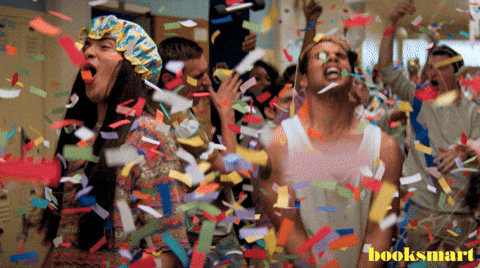
Re: mp4 like Adobe premiere result
Posted: Wed Sep 15, 2021 3:55 am
by Wahyu
Great !!!!



I think to convert it to TS just use FFmpeg, but in this test using TSmuxer. is there any other parameters so it requires TSMuxer??
Re: mp4 like Adobe premiere result
Posted: Wed Sep 15, 2021 5:53 am
by emcodem
Frank has a pretty special way how to produce the stuff, he does not use ffmpeg at all and he first produces a raw h264 stream using x264.
As test7 also "worked", i think all that was missing until now is the "aud" (access unit delimiter) parameter. It might be worth trying to use ffmpeg only:
Code: Select all
ffmpeg -f lavfi -i smptebars=duration=10:size=1920x1080:rate=50 -c:v libx264 -preset:v medium -profile:v main -level 4.2 -refs 4 -b:v 6000k -bufsize 9000k -maxrate 6000k -minrate 6000k -keyint_min 1 -g 50 -bf 3 -x264opts "b-adapt=2:no-weightb=1:nal-hrd=cbr:aud" -pat_period 0.1 -pcr_period 0.1 e:\temp\out.ts
Re: mp4 like Adobe premiere result
Posted: Thu Sep 16, 2021 7:17 am
by FranceBB
Wahyu wrote: ↑Wed Sep 15, 2021 3:55 am
is there any other parameters so it requires TSMuxer??
Emcodem actually made me notice that I disappeared without telling you what the TSMuxer settings were to mux.
TSMuxer settings:
Code: Select all
MUXOPT --no-pcr-on-video-pid --new-audio-pes --cbr --bitrate=20000.000 --vbv-len=500
V_MPEG4/ISO/AVC, "\\mibctvan000\Ingest\MEDIA\temp\Test7.ts", insertSEI, contSPS, track=336
A_MP2, "\\mibctvan000\Ingest\MEDIA\temp\Test7.ts", track=337
A_MP2, "\\mibctvan000\Ingest\MEDIA\temp\Test7.ts", track=338
which, if you wanna use the UI instead of the command line, reflect into this:


This is TSMuxer:
https://www.videohelp.com/software/tsMuxeR
Re: mp4 like Adobe premiere result
Posted: Thu Sep 16, 2021 9:42 am
by Wahyu
i have tried and made in FFAStrans Encoder H.264. by adding x264 opts "force-cfr:b-adapt=2:no-weightb=1:aud" then go to Custom FFMpeg (mpeg-ts). The result works in the playout.
I changed "nal-hrd=cbr" to "force-cfr", because "nal-hrd=cbr" produces a "Frame rate mode : Variable" on the TS file, although it working in playout but it doesn't needs here.
I hope there is an update on the H.264 Encoder for format MP2 audio options.


Thank you very much for All the help you give, so that the cause of this case is known.
Re: mp4 like Adobe premiere result
Posted: Thu Sep 16, 2021 11:08 am
by emcodem
Very smart, using the x264 params was exactly my thinking. Well done, congrats!
Re: mp4 like Adobe premiere result
Posted: Wed Dec 22, 2021 10:06 am
by Kwantumm
@Wahyu Would you mind sharing your workflow for this?
This is almost exactly what I'm trying to achieve in one of mine but i'm a bit stuck on the muxing part.
@FranceBB Also, Is it a question of just placing the TSmuxer in the processors folder of FFastrans?
Cheers!