Page 44 of 45
Re: Webinterface
Posted: Thu Feb 20, 2025 1:35 pm
by krskvch
emcodem wrote: ↑Thu Feb 20, 2025 11:44 am
Thanks i replaced the download zip on github
@krskvch
by default there is "no sorting, even if there is a little arrow. If you sort at least once, the sorting order should be saved and restored next time you visit the page, e.g. you only need to sort once by your preference.
Is it correclty sorted when you hit the column header to sort it once at least?
Nope

Files and folders just randomly change place in a list
Re: Webinterface
Posted: Thu Feb 20, 2025 2:09 pm
by emcodem
krskvch wrote: ↑Thu Feb 20, 2025 1:35 pm
Nope

Files and folders just randomly change place in a list
Here is a screencap how it looks for me.
https://filebin.net/ijuh5rhgz0c8kgel/comp.mp4
How does it look for you. Still just like in the screenshot you sent? If yes, please send me the dir list in a PM if you prefer, best if you do
dir /b \\server\share\folder > c:\temp\dirlist.txt
Re: Webinterface
Posted: Thu Feb 20, 2025 2:35 pm
by krskvch
emcodem wrote: ↑Thu Feb 20, 2025 2:09 pm
krskvch wrote: ↑Thu Feb 20, 2025 1:35 pm
Nope

Files and folders just randomly change place in a list
Here is a screencap how it looks for me.
https://filebin.net/ijuh5rhgz0c8kgel/comp.mp4
How does it look for you. Still just like in the screenshot you sent? If yes, please send me the dir list in a PM if you prefer, best if you do
dir /b \\server\share\folder > c:\temp\dirlist.txt
with dir command list is correct, but at webint is definitely not

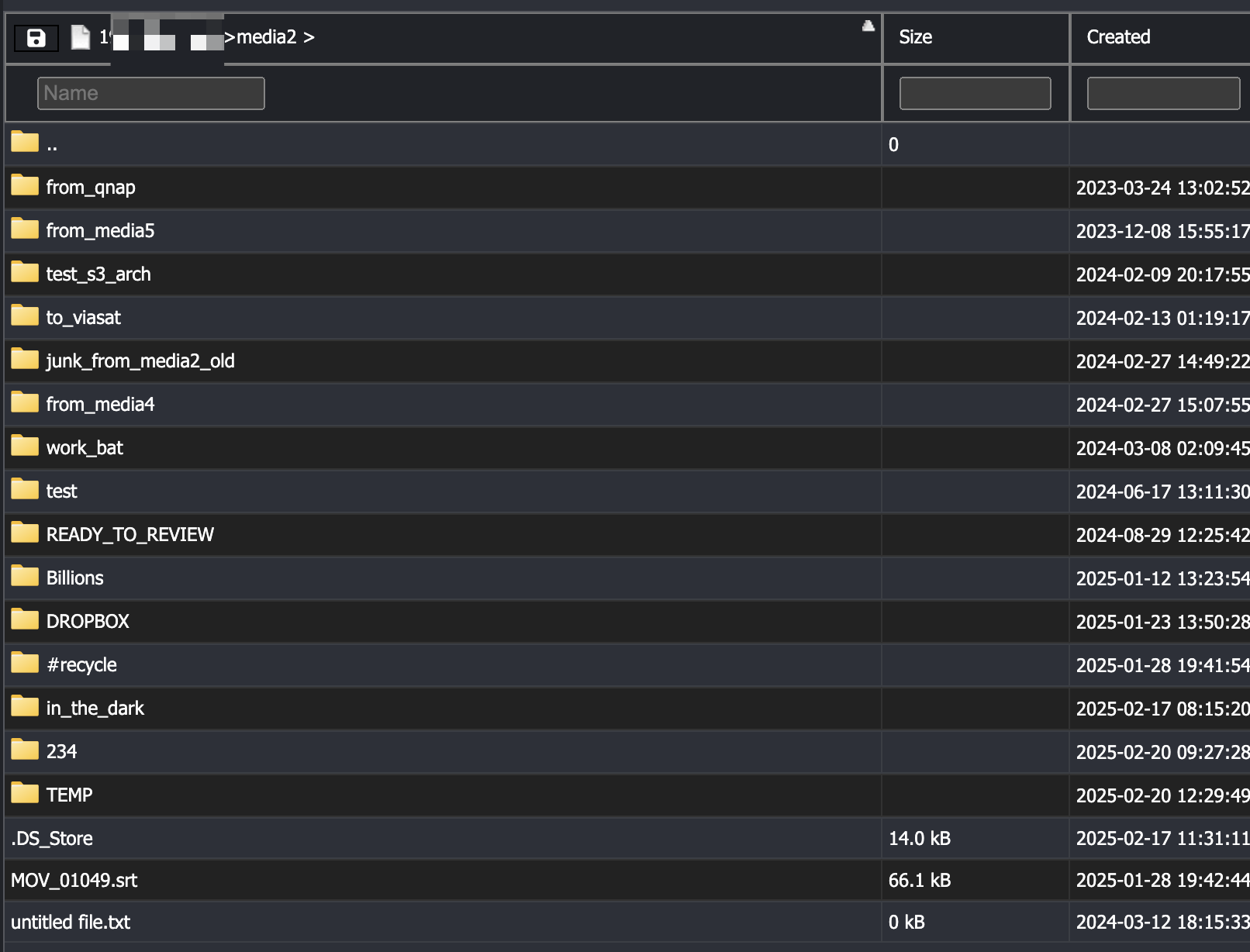
- CleanShot 2025-02-20 at 14.30.10@2x.png (196.79 KiB) Viewed 100889 times
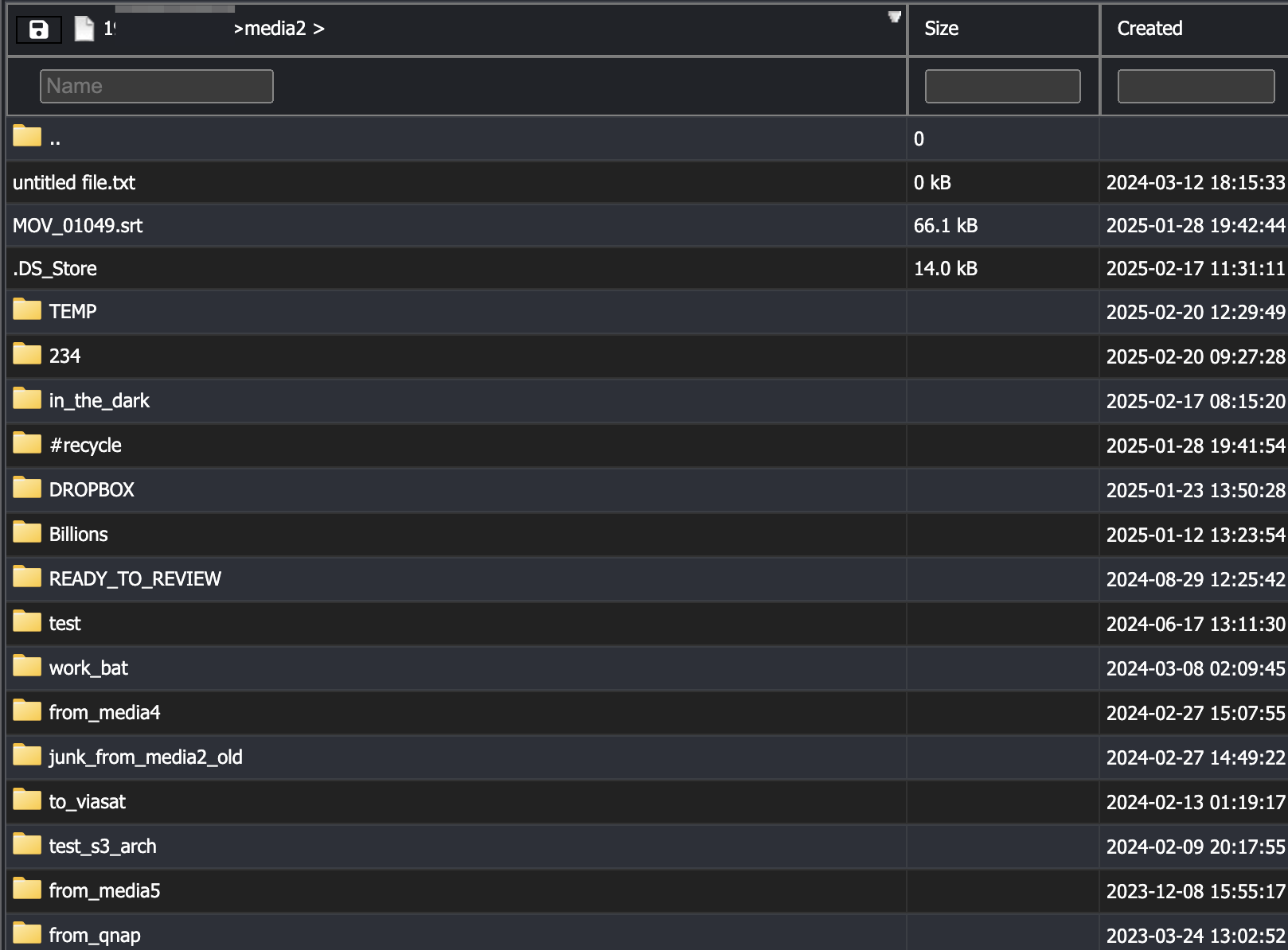
- CleanShot 2025-02-20 at 14.30.20@2x.png (198 KiB) Viewed 100889 times
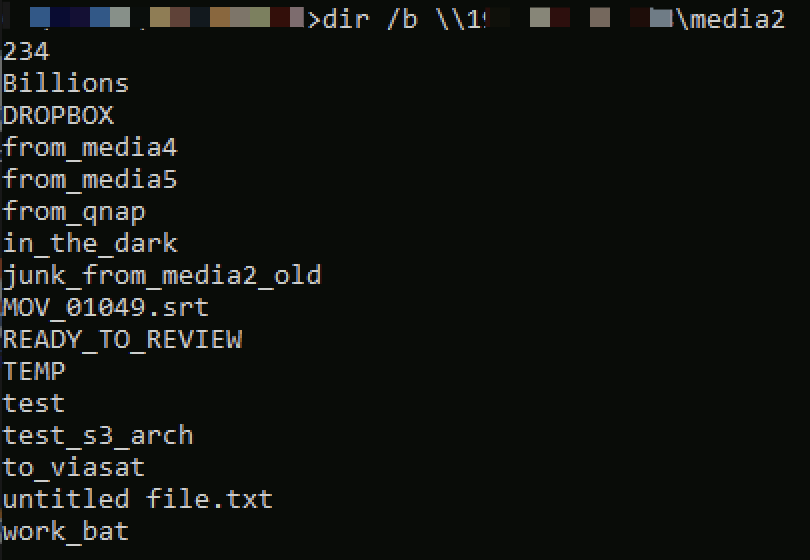
- CleanShot 2025-02-20 at 14.30.40@2x.png (31.24 KiB) Viewed 100889 times
Re: Webinterface
Posted: Thu Feb 20, 2025 2:49 pm
by emcodem
krskvch wrote: ↑Thu Feb 20, 2025 2:35 pm
with dir command list is correct,
Can you send me the outptut of dir for the folder you did screenshot?
Code: Select all
dir \\server\share\folder > c:\temp\dirlist.txt
Re: Webinterface
Posted: Thu Feb 20, 2025 11:54 pm
by emcodem
Re: Webinterface
Posted: Mon Feb 24, 2025 2:21 pm
by krskvch
Re: Webinterface
Posted: Thu Mar 27, 2025 5:15 pm
by andremart
Hey, is it possible to hide server.exe so that it is not visible in the taskbar?

Re: Webinterface
Posted: Thu Mar 27, 2025 5:45 pm
by emcodem
Hey @andremart
Welcome to the forum and thank you for using FFAStrans (webint)

Sure you can just install it as a service, then you don't see the application. But make sure the install files are local (e.g. on C drive) instead of on a network drive. Also after installing the service, you'll need to set the service credentials to some username/password that can access the ffastrans installation folder on UNC path. Plus you'll need to change the ffastrans folder to UNC instead of Z: because services don't see mapped network drives.
Alternatively, if you really want to run inside a logged in user session, you can create a batch like
powershell -C start -FilePath "D:\Downloads\webinterface_1.4.0.187\server.exe" -WindowStyle Hidden
Change the path to your path and save as .bat file (startserver.bat). Execute the bat and check if you still see cmd window and server.exe process is running.
Re: Webinterface
Posted: Mon Apr 07, 2025 10:40 am
by knk
Good day everyone!
These past few months I've had issues regarding job submission from the Web Browser, all of them traced back to actions like:
- double click (or more clicks) on workflow "Start"
- adding more files to file list window without removing the previously submitted ones
and other variances of the same*
Therefore I ask: could the "Start" button be replaced for an unclickable "Started" info box after first mouse click?
This would force users to refresh their browser for new submissions (therefore the file list) or simply prevent them from duplicating actions that can lead to errors.
(*users...always the users...

)
All the best!
Re: Webinterface
Posted: Tue Apr 08, 2025 9:52 pm
by emcodem
@knk
i am aware about the potential user problems around the file submit topic but from where it is now, it is hard to introduce changes like just disable submit button or similar because of the consequences such a change brings with it. We definitely dont want a browser refresh because it is not good practice to force the user to refresh under normal circumstances. At the same time we want to keep the option to re-use the same form for other files (for mass file processing support) and also we want some option to watch the process status without need to change page.
Supporting all that on a single page is a pity. What i am working on currently is a way to store job submit configuration options along with the workflow json, when i got this, i can provide some options to define the behaviour on the job submit page.
At the same time, i already thought a lot about how a V2 job submitter could look like and this time i want something really user friendly - but the more user friendly it becomes, the less "general" it becomes too. Also we don't want to keep 2-3 different job submitters... Its all a pity
