Page 1 of 2
Generic MPEG in FFASTRANS 1.1.0.2
Posted: Sun Nov 15, 2020 12:46 am
by Wahyu
Hello Admin & team,
how to used New encoder: Generic MPEG1/2. ?
i started build from :
Watch Folder -> A/V Media -> Channel Mapper -> Generic MPEG -> Deliveries Folder.
but, the results is xxxxx.avs not xxxxx.mpg.
if i replace Generic MPEG to DVD, the results is xxxxx.mpg.
i need Generic MPEG to create mpg file and previously I've used custom ffmpeg and it works.
i just want to see the difference in mpg results I made with Costum ffmpeg and generic MPEG.
regards
Wahyu
Re: Generic MPEG in FFASTRANS 1.1.0.2
Posted: Sun Nov 15, 2020 10:26 am
by admin
Hi Wahyu, thank you for using FFAStrans and welcome to the forum!

Well this should not happen and I'm not able to recreate. Could you send the log folder for one of the jobs? Rightclick on the job in the inbuilt monitor and select "Open log folder...". Now zip the contents and send it in a private message.
-steinar
Re: Generic MPEG in FFASTRANS 1.1.0.2
Posted: Sun Nov 15, 2020 12:56 pm
by Wahyu
admin wrote: ↑Sun Nov 15, 2020 10:26 am
Hi Wahyu, thank you for using FFAStrans and welcome to the forum!

Well this should not happen and I'm not able to recreate. Could you send the log folder for one of the jobs? Rightclick on the job in the inbuilt monitor and select "Open log folder...". Now zip the contents and send it in a private message.
-steinar
Hello Steinar,
Thank you for response, i sent zip file. do I have an error in making workflow?
Re: Generic MPEG in FFASTRANS 1.1.0.2
Posted: Tue Nov 17, 2020 10:31 am
by emcodem
Hey @Wahyu,
you dont do anything wrong. From my current perspective you hit a bug which is caused by the container of your video files. I am convinced that it would work if the source container was e.g. mkv instead of avi.
Re: Generic MPEG in FFASTRANS 1.1.0.2
Posted: Tue Nov 17, 2020 1:29 pm
by Wahyu
I haven't tried mkv yet, but I tried mp4 and the result was still .avs. Looks like the generic mpeg isn't working.
Re: Generic MPEG in FFASTRANS 1.1.0.2
Posted: Tue Nov 17, 2020 2:52 pm
by emcodem
Really, you tried with a totally different source file or just with another container?
Can you try this (its without channel mapper):
Watch Folder -> A/V Media -> Generic MPEG -> Deliveries Folder.
Re: Generic MPEG in FFASTRANS 1.1.0.2
Posted: Tue Nov 17, 2020 3:27 pm
by Wahyu
I have tried mp4, mpg and avi as the source, still the output is avs.
I tried removing the channel mapper and the output was still .avs
what needs to be configured in the generic mpeg?
Re: Generic MPEG in FFASTRANS 1.1.0.2
Posted: Tue Nov 17, 2020 3:53 pm
by emcodem
Here a workflow and source file that work for me on 1.1.0.2.
https://drive.google.com/file/d/1V_1tBu ... sp=sharing
From the logs you provided, it looked like the channel mapper didnt actually do anything AND the generic MPEG node also didnt actually do anything which is both strange but i cannot yet tell from just reading code what could be the reason for it.
Can you also upload your workflow for me pls?
Re: Generic MPEG in FFASTRANS 1.1.0.2
Posted: Tue Nov 17, 2020 8:02 pm
by admin
Hi Wahyu,
I'm really not able to reproduce with the 1.1.0.2 version. I've tried running through your workflow but it seem to work as expected. I think you must run a job that's failing and send the complete work cache folder for further investigation. The log you sent did not show enough unfortunately.
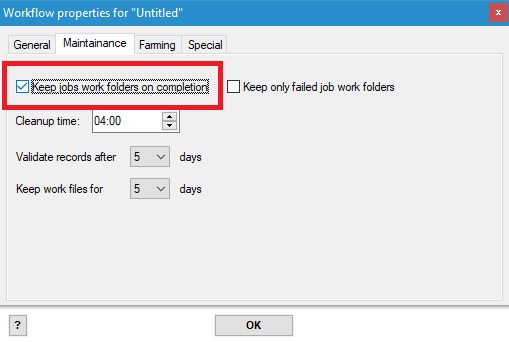
- setting.jpg (33.41 KiB) Viewed 11127 times
Can you please make sure this option is enabled and when you have run a job that outputs an .avs file, you need to right click on the monitor and select "Open work folder...". Zip it and send it.
Thanks.
-steinar
Re: Generic MPEG in FFASTRANS 1.1.0.2
Posted: Tue Nov 17, 2020 8:51 pm
by Wahyu
emcodem wrote: ↑Tue Nov 17, 2020 3:53 pm
Here a workflow and source file that work for me on 1.1.0.2.
https://drive.google.com/file/d/1V_1tBu ... sp=sharing
From the logs you provided, it looked like the channel mapper didnt actually do anything AND the generic MPEG node also didnt actually do anything which is both strange but i cannot yet tell from just reading code what could be the reason for it.
Can you also upload your workflow for me pls?
I don't know where the workflow error, but if I replace the encoder to H264/DVD, the workflow works.