Page 1 of 1
Conditionals not picking up errors from previous nodes
Posted: Fri Apr 16, 2021 1:37 pm
by ArsenioV
deleted
Re: Conditionals not picking up errors from previous nodes
Posted: Fri Apr 16, 2021 5:18 pm
by emcodem
Hey Giacomo,
nah, there is no way to catch "globally all errors" (but it might be a good idea to add such a functionality).
What you want to do is to just delete your conditional node and connect "all nodes output" to the red input box of your http comm node that's reporting errors.
Btw, well done to get slackbot working, was it hard to set up?
Re: Conditionals not picking up errors from previous nodes
Posted: Fri Apr 16, 2021 5:41 pm
by ArsenioV
deleted
Re: Conditionals not picking up errors from previous nodes
Posted: Fri Apr 16, 2021 5:57 pm
by emcodem
Hehe nice

sure, would be cool if you write some post about whats needed to post to slackbot. Especially regarding what config needs to be done on slack itself! ..you could also "export" and upload the processor preset that you use in the http communicate processors

OK, back to your error problem: %s_error% should always contain the same string that you see on the job monitor when "not" catching the error.
E.g. my "generate text" processor here just dumps %s_error% to a file and i always see the corresponding error message from the processor that did fail.
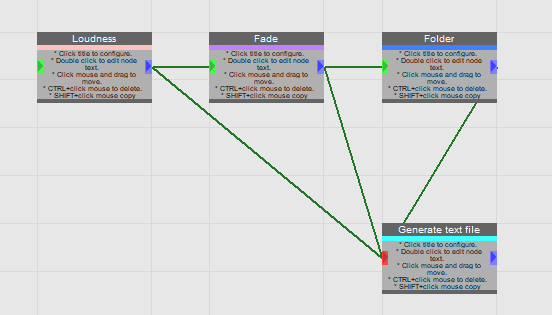
- errors.png (12.26 KiB) Viewed 9671 times
Re: Conditionals not picking up errors from previous nodes
Posted: Fri Apr 16, 2021 6:32 pm
by ArsenioV
deleted
Re: Conditionals not picking up errors from previous nodes
Posted: Fri Apr 16, 2021 9:01 pm
by emcodem
I guess you will see when you check out and try my proposed solution.
There is no such thing as "global" error code, but just the last error message of the last failed node.
Re: Conditionals not picking up errors from previous nodes
Posted: Mon Apr 19, 2021 8:42 am
by ArsenioV
deleted
Re: Conditionals not picking up errors from previous nodes
Posted: Mon Apr 19, 2021 9:17 am
by emcodem
Hey Giacomo,
good to hear that you got it working. I'll check out the slack stuff later, thanks!
Regarding invalid Payload, my suspicion is that you use JSON and did not "JSON ENcode" the source file path.
Invalid Json:
{"path":"\\server\share\file.txt"}
Valid Json:
{"path":"\\\\server\\share\\file.txt"}
You have multiple options to get a variable into valid json.
1) use a populate processor and transform your value before the http post processor, e.g. set %s_source% to:
2) use the "http comm+" processor from plugin download page, it can be set to directly encode variables, so you save using the populate processor