Page 1 of 2
Burn in TimeCode
Posted: Sat Apr 16, 2016 2:10 pm
by fabrice
Hi
There is a "burn in TC" in your Filters, but the frames are displayed as 1000/s instead of frame.
Is there a way to burn a tc with frames ?
Best regards
Fabrice
Re: Burn in TimeCode
Posted: Sat Apr 16, 2016 2:22 pm
by admin
What fps are your source and can you please post a screenshot of what the tc looks like on video?
-steipal
Re: Burn in TimeCode
Posted: Mon Apr 18, 2016 9:47 am
by fabrice
Hi Steipal
We are working mainly with 23,98, 24, 25 fps.
The TC I have on the final video is something like 01:23:45:626 instead of 01:23:45:15
Re: Burn in TimeCode
Posted: Mon Apr 18, 2016 3:01 pm
by admin
I have found a bug concerning 23.98 fps video and it's fixed for the next release (0.7.3) . Thanks for reporting!

I guess you don't have the issue on 24 and 25 fps video?
-steipal
Re: Burn in TimeCode
Posted: Tue Apr 19, 2016 11:34 am
by fabrice
That's right. 24fps and 25fps work fine.
Re: Burn in TimeCode
Posted: Tue Sep 17, 2019 10:54 am
by Mahmoud Rady
Hi There, I'm using V0.9.4.0 and there is still an issue when burning the 23.976 FPS time codeon my clips. it 's not accurate.
Re: Burn in TimeCode
Posted: Wed Sep 18, 2019 6:39 pm
by admin
Hi Mahmoud Rady, thank you for using FFAStrans and welcome to the forum!

Can you be a bit more specific? In what way is it not accurate?
-steinar
Re: Burn in TimeCode
Posted: Tue Sep 24, 2019 8:23 pm
by Mahmoud Rady
Hi Steinar, would you please check the attached screen shots and let me know if this can be fixed?
on Premiere, the project frame rate is at 23.976
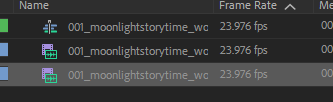
- Project FPS.PNG (4.49 KiB) Viewed 14799 times
the project starts at 00:00:00:00
at 00:00:41:16 the clip jumps to 00:00:41:19 "2 frames skipped"
at 00:02:05:04 the clip jumps to 00:02:05:07 "2 frames skipped"
the source file is 23.976 and the timecode node is on the default setting.
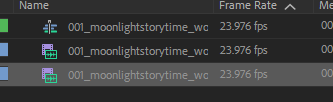
- Project FPS.PNG (4.49 KiB) Viewed 14799 times
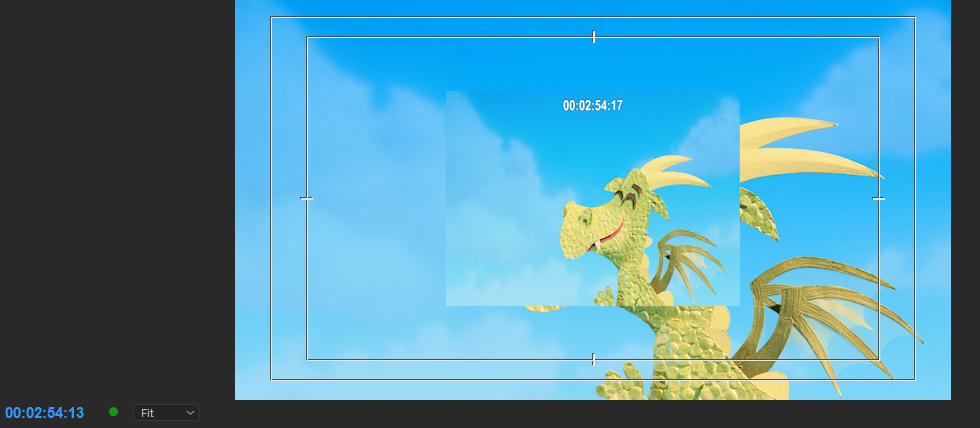
- after 3 minutes.PNG (363.47 KiB) Viewed 14799 times
Re: Burn in TimeCode
Posted: Wed Sep 25, 2019 1:52 pm
by emcodem
This is easily reproduceable for me: Just take a source file that has 23.976 Framerate and send it to a workflow that has AV Decode->Timecode->Encode->Deliver. Voila, right after 00:00:41:16 (Frame number 1000), the next 2 Frames are missing.
The error seems to come from the ShowSMPTE Function within Avisynth.
This avisynth command, which is generated by the ffastrans "Timecode" processer, will bring up the mentioned error at Frame 1000 (= timecode 00:41:16)
Code: Select all
m_clip = ShowSMPTE(m_clip, fps=23.976, offset="00:00:00:00", x=160, y=452, font="arial", size=53, text_color=$ffffff)
Whereas this command will not bring up the error (just the fps Argument is omitted):
Code: Select all
m_clip = ShowSMPTE(m_clip, offset="00:00:00:00", x=160, y=452, font="arial", size=53, text_color=$ffffff)
I propose to @admin as a solution, in the "Timecode" node, at the "Force FPS" Dropdown, when the value "None" is selected, then omit the "fps" Parameter for the ShowSMPTE function... at least for a short term solution.
Re: Burn in TimeCode
Posted: Wed Sep 25, 2019 3:12 pm
by emcodem
Mahmoud Rady wrote: ↑Tue Sep 24, 2019 8:23 pm
...would you please check the attached screen shots and let me know if this can be fixed?
Hey Mahmoud,
a possible Workaround might be connected to what exactly your workflow is doing, will you explain or better upload your workflow please?
My first attempt would be to get rid of any avisynth nodes in the workflow and rebuild their functionality in a custom ffmpeg node...
Another attempt might be to replace the Timecode node by a custom avisynth processor and insert this code
m_clip = ShowSMPTE(m_clip, offset="00:00:00:00", x=160, y=452, font="arial", size=53, text_color=$ffffff)
thanks!