Page 1 of 1
Workflow Issues
Posted: Wed Nov 22, 2017 4:17 am
by pntaylor
Hi there,
I've created a rather simple workflow. It watches a folder, converts and then outputs it to another folder.
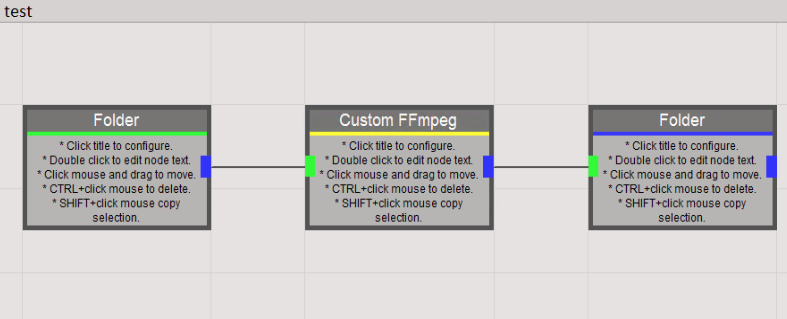
- capture1.PNG (61.45 KiB) Viewed 10440 times
However, when I place a file in the watch folder, nothing happens. FFAStrans processor manager and workflow executor start when I start the workflow and even when I submit a file manually nothing starts. Can anyone shed some light on what I'm missing here?
Re: Workflow Issues
Posted: Wed Nov 22, 2017 10:57 am
by admin
Hi pntaylor, thank you for trying FFAStrans and welcome to the forum!

Just to make sure: You have checked that there is nothing going on in the status monitor? And if you are 100% sure your AV does not screw with the FFAStrans executables, it sounds like it might an issue with write-access. Can you please retry your workflow and monitor this folder:
FFAStrans\Processors\.cache\tickets
Files should be generated there either by the monitor node or when manually submitting files. If no files are generated there, it might be write access issue. If files ARE generated but still nothing happens, you need to recheck your AV that it does not stop the exe_manager.exe and/or processors.exe files.
-steinar
Re: Workflow Issues
Posted: Wed Nov 22, 2017 11:33 pm
by pntaylor
Hi and thank you for the reply. Files are being generated so perhaps AV, I only use the Windows default, Defender, and set the two executables to be excluded. I turn Windows Defender off, files are being generated but still nothing happens.
If I just start it, this appears in the file created in tickets:
Code: Select all
[variable]
watcher_ID=20171122115921
guid=20171123-103126-602-7AC22D9543A6
pid=7044
outbound=mon_folder 20171122-115928-499-7920e98d3cd5
host=SVR-TRANSCODER
step=0
split=1
When I submit a file it generates this:
Code: Select all
[Variable]
Watcher_ID=20171122115921
GUID=20171123-103203-274-A305DDDAFEC5
Outbound=mon_folder 20171122-115928-499-7920e98d3cd5
Source="C:\Shares\Originals\696_0008.wmv"
Original="C:\Shares\Originals\696_0008.wmv"
Localized="C:\Shares\Originals\696_0008.wmv"
Display="696_0008.wmv"
host=SVR-TRANSCODER
I also have the monitor open and nothing appears and I've attached the workflow in case it's something I've done.
Re: Workflow Issues
Posted: Fri Nov 24, 2017 2:17 am
by pntaylor
I think I've figured it out. The root folder was c:\.ffastrans_work_root I changed that to a different folder and it work. I guess it didn't have permissions to create that folder/folder not existing caused the problem.
Re: Workflow Issues
Posted: Fri Nov 24, 2017 7:50 am
by admin
Ah, yes! I need to make sure FFAStrans does not automatically choose a path it does not have write access to. Thanks for the feedback on that one!

-steinar
Re: Workflow Issues
Posted: Sun Nov 26, 2017 11:57 pm
by pntaylor
admin wrote: ↑Fri Nov 24, 2017 7:50 am
Ah, yes! I need to make sure FFAStrans does not automatically choose a path it does not have write access to. Thanks for the feedback on that one!

-steinar
All good, thank you for the replies and help too. All working fine now which is great so thank you for making an awesome piece of software.