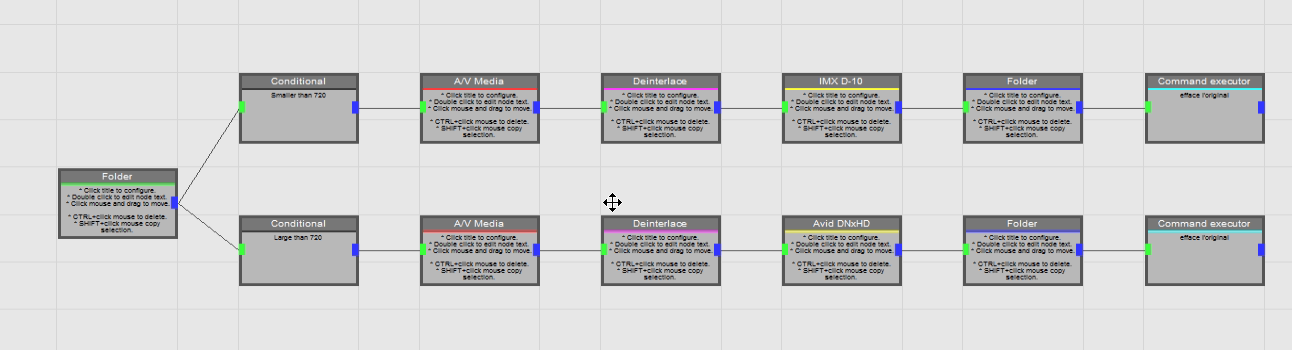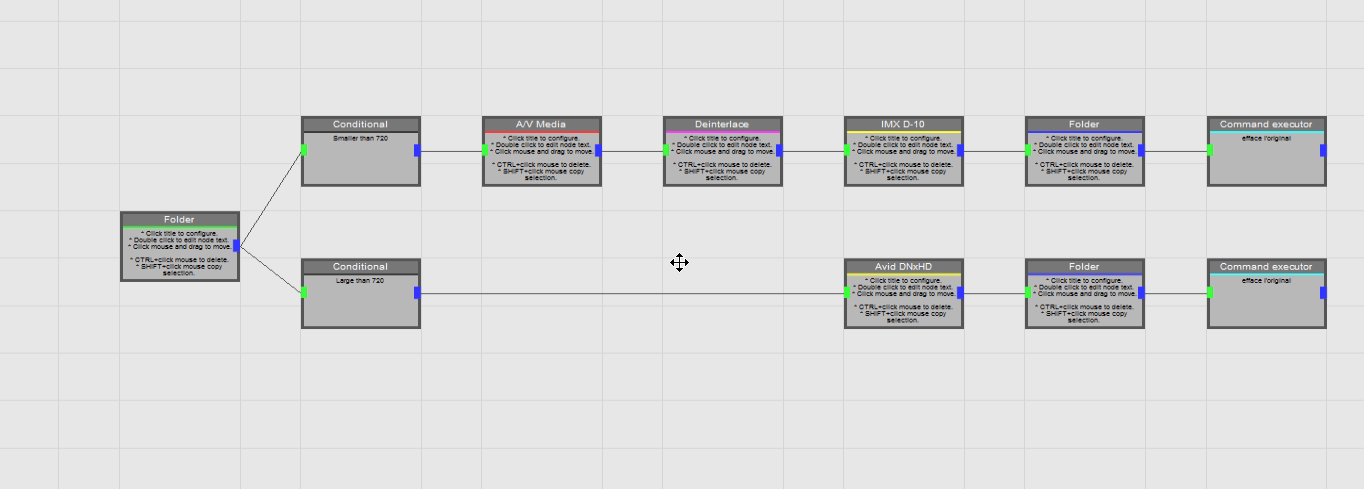detinterlace node gives sync audio issues
Posted: Thu Aug 22, 2019 4:12 pm
Hi
I don't know if it is really a bug but when I put a deinterlace node in my workflow, the sound become out of sync progressively (1 stereo track or 2 mono tracks file)
I have tested with IMX d-10 and AVID DNxHD processor and it gives the same results, the sound is out of sync. If a delete the de interlace node the sound is fine.
My workflow is : Watch folder - A/V MEDIA - Deinterlace - IMX D10 - Folder
Very simple
I'am on windows 7 pro and I run 0.9.4.0 FFAStrans version.
If someone have an idea, it could help.
thx
I don't know if it is really a bug but when I put a deinterlace node in my workflow, the sound become out of sync progressively (1 stereo track or 2 mono tracks file)
I have tested with IMX d-10 and AVID DNxHD processor and it gives the same results, the sound is out of sync. If a delete the de interlace node the sound is fine.
My workflow is : Watch folder - A/V MEDIA - Deinterlace - IMX D10 - Folder
Very simple
I'am on windows 7 pro and I run 0.9.4.0 FFAStrans version.
If someone have an idea, it could help.
thx