Page 1 of 2
Re-Map 16 Mono to 8 Stereo
Posted: Wed Jan 25, 2023 8:57 am
by graham728
Hi,
I'm trying to figure out how to re-map an MXF with 16 mono tracks to 8 stereo.
I've attached screengrabs of how the 16 mono looks in Premiere and how it looks after manually re-mapping to 8 stereo in Premiere.
I'd like to create a watch folder that does this outside of Premiere.
I've tried setting the encoder to 8 16-8 Stereo with no luck.
Re: Re-Map 16 Mono to 8 Stereo
Posted: Wed Jan 25, 2023 11:57 am
by emcodem
hey graham,
just tried it out: created a 16mono tracks file using the inbuilt xavc encoder, then reset the same job to create 8stereo, discrete tracks 8, total channels 16 setting. Cannot reproduce a problem here. What you mean with "no luck"?
Re: Re-Map 16 Mono to 8 Stereo
Posted: Wed Jan 25, 2023 7:59 pm
by graham728
Hi,
With the encoder set to Discrete Channels 8 - Total Channels 16 (8 Stereo) - The inputted 16 Mono MXF exports the same as 16 Mono.
See attached how the exported file looks in Premiere.
Re: Re-Map 16 Mono to 8 Stereo
Posted: Thu Jan 26, 2023 7:43 am
by emcodem
OK so let's align our tests.
Here the workflow i used for creating 8 stereo:
Here a source file i created with 16 mono tracks:
If i submit this source file to the workflow, according to mediainfo the output has 8 stereo tracks. Can you reproduce that?
Re: Re-Map 16 Mono to 8 Stereo
Posted: Fri Jan 27, 2023 11:20 am
by graham728
Thanks for uploading that.
I've run the MXF file I have through it with the same result.
See below.
Re: Re-Map 16 Mono to 8 Stereo
Posted: Fri Jan 27, 2023 1:08 pm
by emcodem
So processing your file with my workflow didnt work? What about the mxf file that i uploaded?
As i cannot reproduce the error with my workflow and my file, you either try this combination or you share your source file with me.
Also are you using the most recent ffastrans 1.3?
Re: Re-Map 16 Mono to 8 Stereo
Posted: Sun Jan 29, 2023 12:06 pm
by graham728
I've run your MXF through your workflow and Premiere is stating it is also 16-Channel mapped to 16 mono - so no change to being stereo as far as Premiere is concered. The only way I can get FFAstrans to output a stereo MXF is setting it to 1 Discrete Track / 2 (1 Stereo). Premiere see's this as a stereo file.
I've uploaded a test MXF I've made with Media Encoder.
AVC-Intra100 50i - 16 channels.
Running it through your worklfow results in the same audio track layout as it started with. 16 channel mapped to 16 mono in Premiere.
https://we.tl/t-wVqw7X2d2D
I'm running a slightly older version of FFAStrans on the work PC as it's due to be upgraded soon and I don't want to risk causing issues so soon to it being decomissioned.
I'm running 1.3 on my local home PC and I'm seeing the same result of no change it audio layout in Premiere post the workflow.
Edit:
Interestingly this works when the encoder is set to ProRes. The outputted file imports to Premiere as 8-Stereo with track one playing back stereo as intended. I've used the same audio settings as with the MXF AVC Encoder.
Looks to be an issue with the AVC-Intra Encoder from the looks of it.
Thanks.
Re: Re-Map 16 Mono to 8 Stereo
Posted: Sun Jan 29, 2023 6:46 pm
by emcodem
OK thats great, thanks for confirming the issue also happens with my workflow and my source file for you.
So the only thing that's left is the version. Is this what you see in "About FFastrans"?
To be clear, this is what i get when i submit my uploaded source example to my uploaded workflow, using the version in the screenshot.
The version that i use for reproducing your issue:
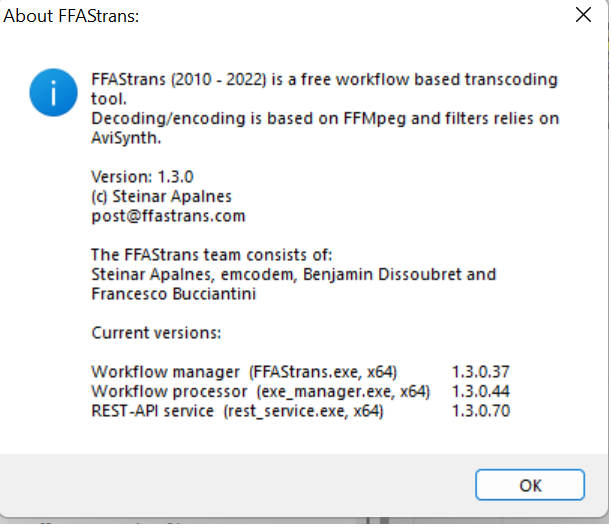
- 1.3.0.png (90.6 KiB) Viewed 8369 times
Re: Re-Map 16 Mono to 8 Stereo
Posted: Mon Jan 30, 2023 12:35 pm
by graham728
Hi,
Yeah I'm using 1.3.0.2 at home with the above results.
Your MXF attached imports to Premiere Pro as 16 channel mapped to 16 mono - This is the result I get with MXF files.
ProRes encoder works as I want it to by converting 16 mono to 8 stereo tracks - Premiere also recognises it as a stereo clip. (My 16 Mono MXF's are stereo - tracks 1+2 make the stereo and so on. I'm just trying to skip a step by not having to re-map within Premiere Pro to combine tracks 1+2 into one stereo track).
The reasoning is that Premiere AAF export splits all tracks into discrete mono tracks. Meaning that a stereo track split between tracks one and two are split into 4 mono tracks on the AAF export and this slightly annoys our dubbing team.
I'm happy enough using the ProRes encoder to achieve my intended result.
Re: Re-Map 16 Mono to 8 Stereo
Posted: Mon Jan 30, 2023 1:58 pm
by emcodem
Well it is one thing how Premiere and Co. transform the original file for internal use but i am very interested in why the files you shared and the mediainfo analysis all say it's mono tracks. You'd definitely face a bug if you set 8x2 layout in the encoder but it produces 16x1 instead.
I just tried with the most current download version 1.3.0.2 but still i can't get the workflow i shared above to output mono files.
Do you think there is a bug in ffastrans or was there just a confusion with how premiere presents the audio tracks in the virtual timeline?
Btw, unfortunately i don't have a clue how our cutters deal with different audio layouts, i believe they rarely face that problem we do normalize all incoming stuff into one format/layout before it goes to the edits

Thanks!