emcodem wrote: ↑Wed Dec 04, 2024 11:22 pm
Ok from now on i say "thanks for the quick response" only every 10th time if that's ok

You're welcome

I wish i have more time tinkering with the FF

emcodem wrote: ↑Wed Dec 04, 2024 11:22 pm
In general we know that file concurrency issues can happen but from the experience with multiple installations they don't happen that often as they do for you. The final solution to the problem is of course that ffastrans switches from filesystem database to real database - and we are even experimenting with that from time to time BUT that will not happen anytime soon.
I see, this looks likE A LOT of work - but it should pay off in the future.
emcodem wrote: ↑Wed Dec 04, 2024 11:22 pm
Edit: One thing we did not yet say is about Antivirus. It is usually not the problem but it has the potential to cause all kinds of strange issues with file access. Can you turn it off from doing on-access scan on the ffastrans db dir AND OR execute the processes involved like server.exe, exe_manager.exe and similar?
Yep, I added the FF installation directory and cached directories for all machines in the farm to antivirus exceptions.
Also added these registry keys for all servers involved in the farm (and the servers hosting the ff installation directory and its cache) per Steinar's
advice and rebooted the machines.
emcodem wrote: ↑Thu Dec 05, 2024 8:03 am
Sorry i forgot... so the important stuff is that we get it running again, right?
Folder of interest is the missing subfolder for the SonyAdv Folder in db\cache\wfs\20241011-1720-1341-8ee6-84ca025e8ed0:
Code: Select all
20241107-1516-3717-42ae-3bec17cdfae1
This folder should be created by the same process that runs for the other 2 watchfolders in this workflow, so the process/script itself runs. One of the first things the def_runner script does is to create the folder if it's not there, obviously this fails.
Can you create this folder manually?
You can also try to just copy/duplicate the workflow so it gets a new GUID and therefore all the folders in mons dir are recreated. When this copy is startet, the 3 subdirectories in cache/wfs/%workflowguid% must be created - if not you can stop at this point and let us know.
I tried creating it manually didn't help. Somehow that file was eventually recognized and processed that evening, probably after I recreated the problematic processor monitor.
**************
But today is a new day and a new stack of unprocessed files

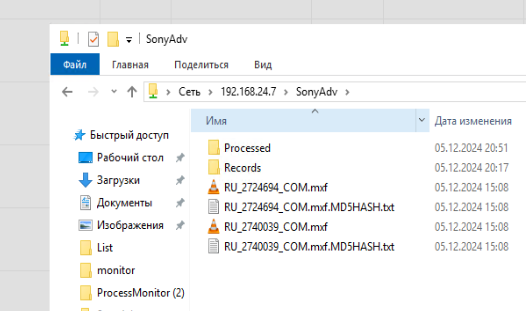
- Снимок экрана 2024-12-05 223146.png (60.74 KiB) Viewed 18056 times
Most of the files in today's batch have been processed. But there are still two that were not picked up. So it looks like it sees and monitors the directory, but there is a problem with some files falling into it. Moreover, if I do “Rebuild cache” it creates json for them:
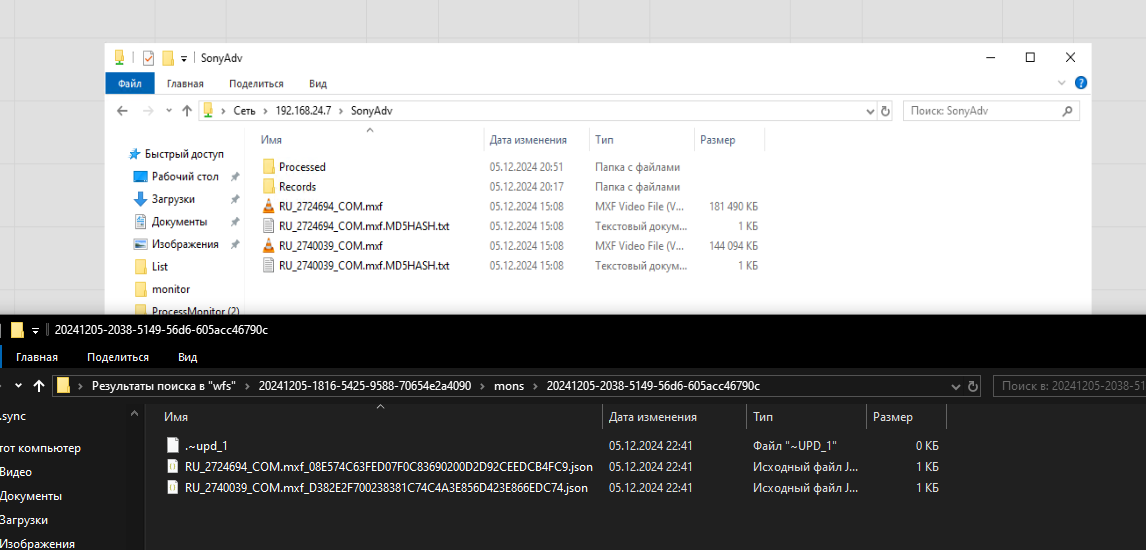
- Снимок экрана 2024-12-05 224344.png (106.91 KiB) Viewed 18056 times
Today I tried accessing the network share by IP instead of domain name (\\192.168.24.7\SonyAdv instead of \\nas05.tv.lan\SonyAdv). I didn't notice any difference.
Duplicated Worflow (to change ID), recreated monitor processor (to change ID), tried clearing the cache, Stopped and turned off this worflow, Tried to set a specific server to execute this wokrflow - no luck.
I turned off the workflow. Started Process Monitor on the servers (SRV043 - the only one designated server for this worflow) that are assigned to execute this workflow and started the workflow:
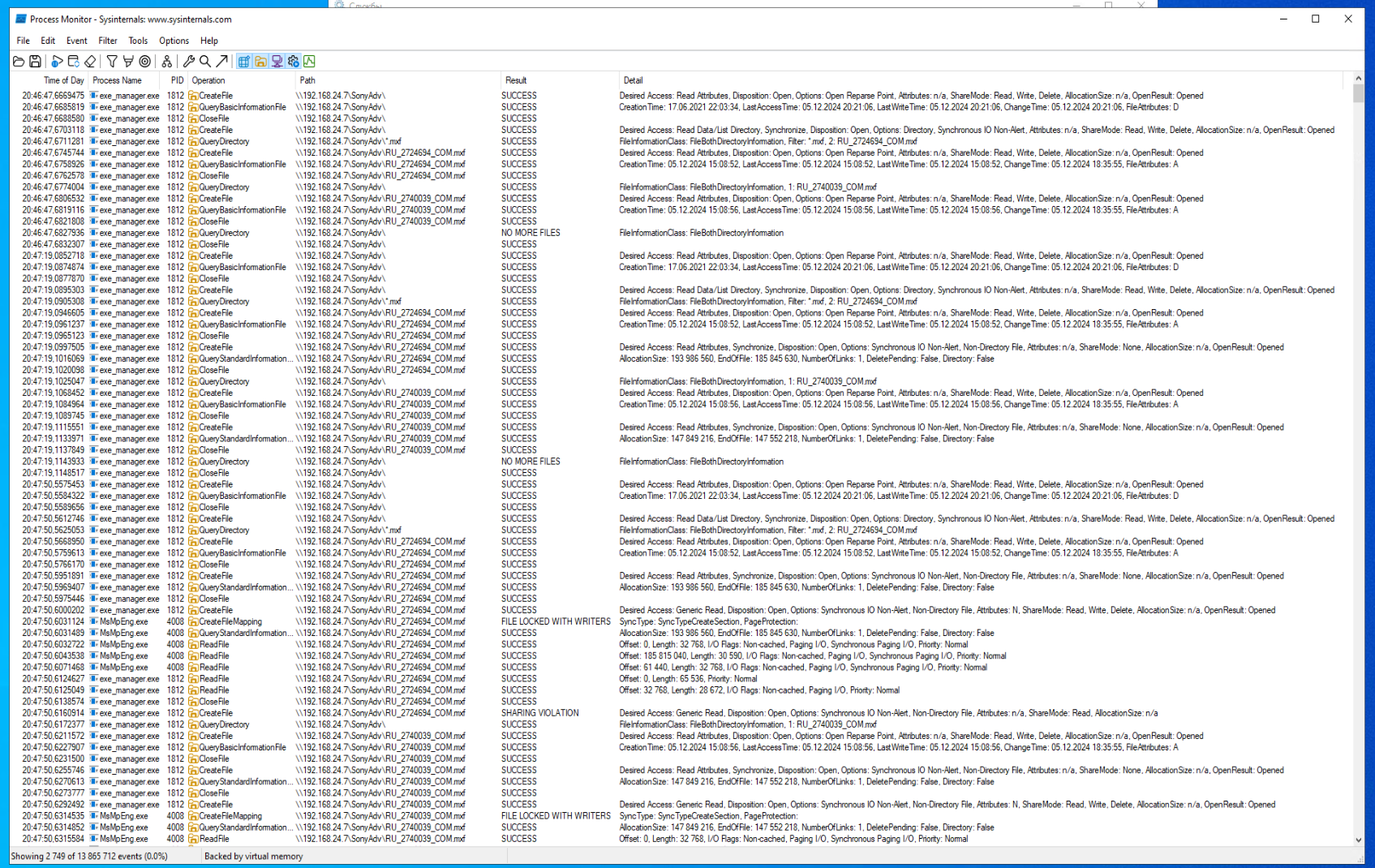
- Снимок экрана 2024-12-05 224936.png (1.44 MiB) Viewed 18056 times
And it looks like it's trying to do something with these mxf's but to no avail. What do you think that means?
While logging, I made a copy of one of these mxf and put it in the same directory as “TEST6.mxf" - it processed fine by the workflow.
Here is the log file -
https://dropmefiles.com/MFNVP
The workflow itself and its archive:
admin wrote: ↑Thu Dec 05, 2024 6:11 pm
Could you please send the current workflow id 20241011-1720-1341-8ee6-84ca025e8ed0 that does not work? AND the backup \db\configs\archive\workflows\20241011-1720-1341-8ee6-84ca025e8ed0_bac.json. We just need to make sure there is nothing odd with the workflow.
Sorry but i recreate the wokflow under new ID, but here is the archive of the old on:
admin wrote: ↑Thu Dec 05, 2024 6:11 pm
I'm also attaching a modified version of def_runner.a3x for you to replace the existing in \processors. Just rename the old and replace. Please stop the workflow before replacing. This modified one will add extra logs that
might shed some light on what's going on within ffastrans.
Thanks for helping debugging this issue!

-steinar
Thank you very much, I will definitely try this tomorrow. Do I also need to enable extra_log in FF for it?
UPD: you know what? After I wrote this post I tried turning on 'skip source verification' - the files were processed and moved successfully from the folder

Earlyer I tried to see if anything uses these mxf files on \\192.168.24.7\SonyAdv (\\nas05.tv.lan\SonyAdv) - nothing found. I also tried moving them from this folder - they moved freely.
Could this be a false positive on locked file state? Or some kind of self lock by FF?