Page 1 of 1
Duplicating "dead lines" in Status Monitor
Posted: Wed Aug 17, 2016 12:54 pm
by kibi
I run FFASTrans 0.7.5 from network shared folder in farm mode. And sometimes Status Monitor starts to show duplicating lines:
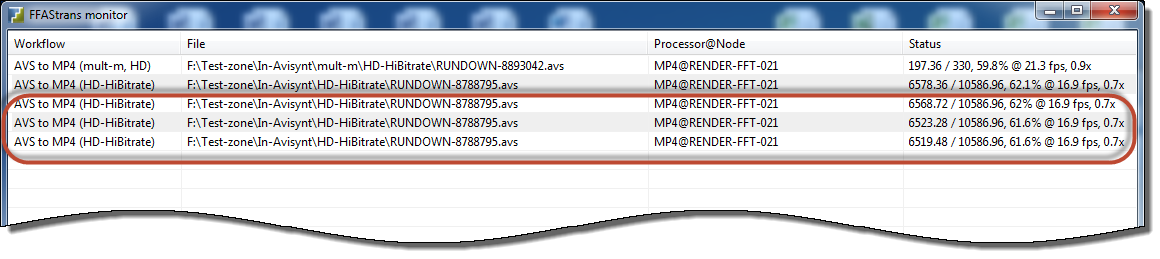
- pimgpsh_fullsize_distr.png (57 KiB) Viewed 16272 times
Restart of the Monitor helps, but not for a long time.
Re: Duplicating "dead lines" in Status Monitor
Posted: Wed Aug 17, 2016 1:25 pm
by admin
But they are not duplicates, they all have different status text. Is the workflow branched?
-steinar
Re: Duplicating "dead lines" in Status Monitor
Posted: Thu Aug 18, 2016 3:18 pm
by kibi
No, the workflow is not branched:
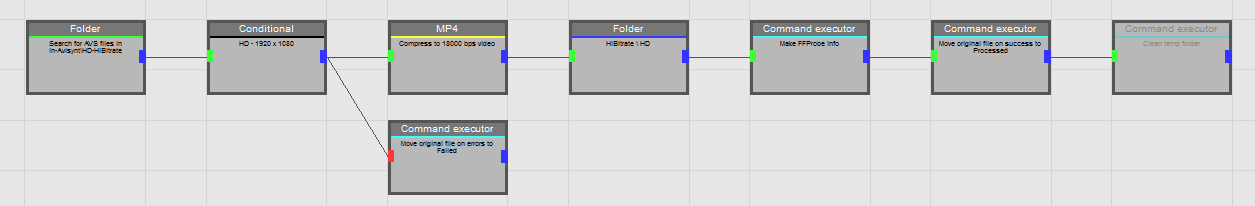
- wflow.png (10.54 KiB) Viewed 16266 times
It's like "mouse trails". They are not real status lines, but very similar to bugs of drawing at canvas. They are not refreshing.
Only the original line continues to show changes.
Re: Duplicating "dead lines" in Status Monitor
Posted: Fri Aug 19, 2016 8:17 pm
by admin
That's odd. I haven't seen that before. Can you please download the latest version 0.7.6 available now and see if it helps. There are many bug fixes in that release, especially in farming mode.
-steinar
Re: Duplicating "dead lines" in Status Monitor
Posted: Tue Aug 23, 2016 11:54 am
by kibi
Have updated to the latest version 0.7.6. The same situation. It's impossible to attach a video file, so please find it here:
https://dl.dropboxusercontent.com/u/717 ... -32-00.mp4
And I've noticed a strange behavior of Status Monitor after upgrading. It doesn't show all the running processes from servers. I'm pretty sure that there are several (up to 6) processes running at every server. It could be easily seen with Sysinternals Process Explorer. But Status Monitor shows only some of them. I couldn't catch the logic of its choice

.
But there are a good news - when jobs become done, they are successfully shown in a log part of Status Monitor. Independently of the fact whether the process was shown or not.
May be it's necessary to clean some temporary after upgrade?
Re: Duplicating "dead lines" in Status Monitor
Posted: Tue Aug 23, 2016 12:20 pm
by admin
As I have written, I have never seen this behaviour before. From what kind of server share are you running FFAStrans in farming mode? It seems to be some kind of lag. Can you please stop all your workflows, make sure NO jobs are running and delete ALL files in the following folders:
FFAStrans\Processors\.cache\monitor\jobs
FFAStrans\Processors\.cache\tickets
When no jobs are running they should be empty.
-steinar
Re: Duplicating "dead lines" in Status Monitor
Posted: Tue Aug 23, 2016 2:55 pm
by kibi
I scanned the folder FFAStrans\Processors\.cache and it's sub-folders and found a lot of old files which creation/modification dates are not today date. Some of them were created several months ago. I tried to delete these obsolete files and folders and restarted FFastrans Monitor. And now it's working as supposed.
I have a backup copy of .cache folder and can send it to you for further investigations.
P.S. What about the system, I running FFastrans from:
Shared folder (SMB protocol) is at Windows Server 2012. The folder is at drive "HP Logical Volume SCSI disk device" (RAID). The network connection is 2 Gbit, so it should be fast enough.
Re: Duplicating "dead lines" in Status Monitor
Posted: Tue Aug 23, 2016 9:09 pm
by admin
So the issue was probably due to orphan files. But have caution when deleting files in the .cache folder. Not all old files are obsolete....
If you want you can zip the copied .cache directory to me and I'll have a quick look.
-steinar