Page 1 of 1
fade in fade out with overlap
Posted: Wed Nov 08, 2017 4:09 pm
by dsmarques
Hi Steinar,
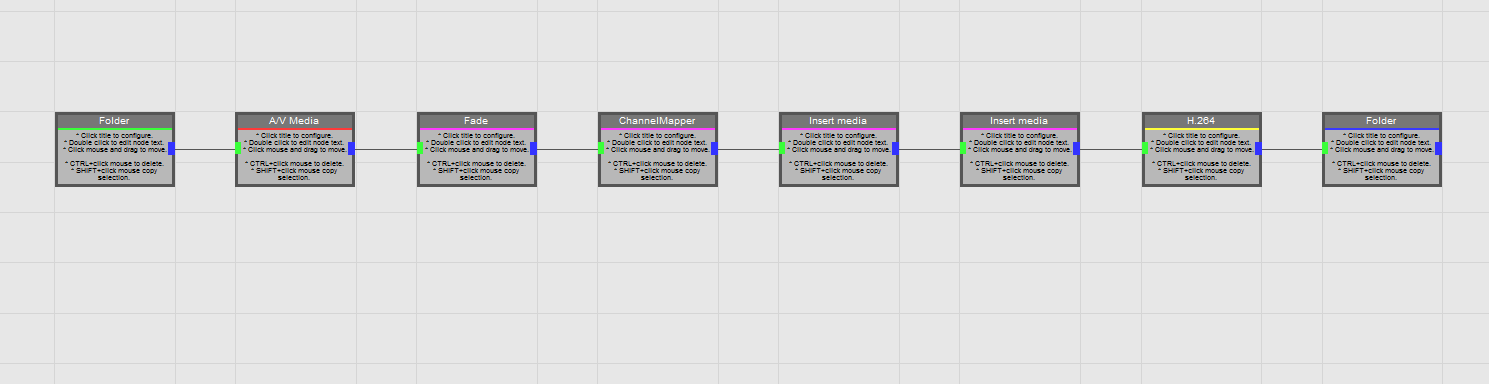
- fadein-out.PNG (18.16 KiB) Viewed 7627 times
I need to create a new video with an intro video and an out video. The big issue is I need a transition effect between the main video and the out video (fadeout-fadein with an overlap during the transition process (20 frames)). I placed a fade filter in the workflow but the fade in of the insert media only starts after the fade out of main video finishes. Any tip to solve this issue?
Regards
David
Re: fade in fade out with overlap
Posted: Wed Nov 08, 2017 7:47 pm
by admin
Ah, I should have thought of that before. It should be easy to implement so will will try and do that for the next version. You can of course create a custom script but that means you need to be familiar with AviSynth.
-steinar
Re: fade in fade out with overlap
Posted: Thu Nov 09, 2017 1:57 pm
by dsmarques
Thanks Steinar.
I tried with this script, but I'm getting the error "Dissolve: one clip has audio and the other doesn't (not allowed)"
Here is the code:
# Variables:
#
# m_clip = The last returned AviSynth media
#
# Do NOT change any of the following variables!!!
# _ffas_video = <original video>
# _ffas_audio = <original audio>
# _ffas_height = <source height>
# _ffas_width = <source width>
# _m_clip_a_channels = <total channels>
# _ffas_work_fdr = Working folder for the workflow
#
# The following MUST be the last line of your script
av = FFAudioSource("e:\media-fabio\inout\intro6.avi")
nv = FFVideoSource("e:\media-fabio\inout\intro6.avi")
AudioDub(nv, av)
Dissolve(m_clip, nv, 20)
Return m_clip
For sure I'm doing something wrong. Any help will be appreciated.
Regards,
David
Re: fade in fade out with overlap
Posted: Thu Nov 09, 2017 4:43 pm
by dsmarques
Hi Steinar,
Solved. With this code works like a charm.
inv = AVISource("e:\media-fabio\inout\in.avi").ConvertToYV12()
novo = Dissolve(inv, m_clip, 1)
nv = AVISource("e:\media-fabio\inout\out4.avi").ConvertToYV12()
m_clip = Dissolve(novo, nv, 25)
Return m_clip
Thanks for your help.
Regards
David