Page 1 of 2
LOUDNESS VOLUME CONTROL
Posted: Sun Feb 10, 2019 11:05 am
by backlight
Hi to all,
i'm going mad with the normalization.
I need the simple work flow to reach a XDCAM file with EBU-R128 normalizated audio.
FILE->LOUDNESS->XDCAM->DELIVERY
I have added the loudness node before de xdcam enncoding node, i have turned on the control volume to -23. The problem is that i can't select the TABLE in the xdcam node and all the parameters in the lodness node remain unselectable!
What i'm doing wrong?
L
Re: LOUDNESS VOLUME CONTROL
Posted: Sun Feb 10, 2019 8:42 pm
by emcodem
Hey backlight,
there seems to be a bug in ffastrans 0.9.4 which makes the "first" user variable in the list of user variables not showing up in all the selection dropdowns.I think you should succeed by just creating an additional user variable. All other than the "first" variable should show up normally
cheers,
emcodem
Re: LOUDNESS VOLUME CONTROL
Posted: Mon Feb 11, 2019 4:21 am
by admin
@emcodem, the bug is not present in general. As far as I know it was just the "HTTP Communicate" node but if you can confirm this bug elsewhere you let me know

@backlight, are you sure you have created a user variable that the loudness information can be stored and reused in the encoder?
-steinar
Re: LOUDNESS VOLUME CONTROL
Posted: Mon Feb 11, 2019 3:17 pm
by emcodem
Hey steinar, sure i tested if that bug also applies here and is looks like it does. backlight might be able to confirm...
Re: LOUDNESS VOLUME CONTROL
Posted: Wed Feb 13, 2019 7:46 am
by backlight
@backlight, are you sure you have created a user variable that the loudness information can be stored and reused in the encoder?
NO, I don't know how to do this!!
can you help me?
Re: LOUDNESS VOLUME CONTROL
Posted: Wed Feb 13, 2019 9:27 am
by emcodem
1. click any of the fat
< symbols in the loudness processor
2. in the "Select Variable" Window, rightclick and hit-> new
3. in the "Set user variable/static window, enter a name for the variable you want to create. On the right side, make sure the type is "String"
4. hit ok and close the Select variable window
5. in the loudness processor dropdown you can now select your created variable
6. if you want to apply loudness correction later on in an encoder processor, open the encoding processor, check the "conform volume to" box and select the variable from above in the dropdown.
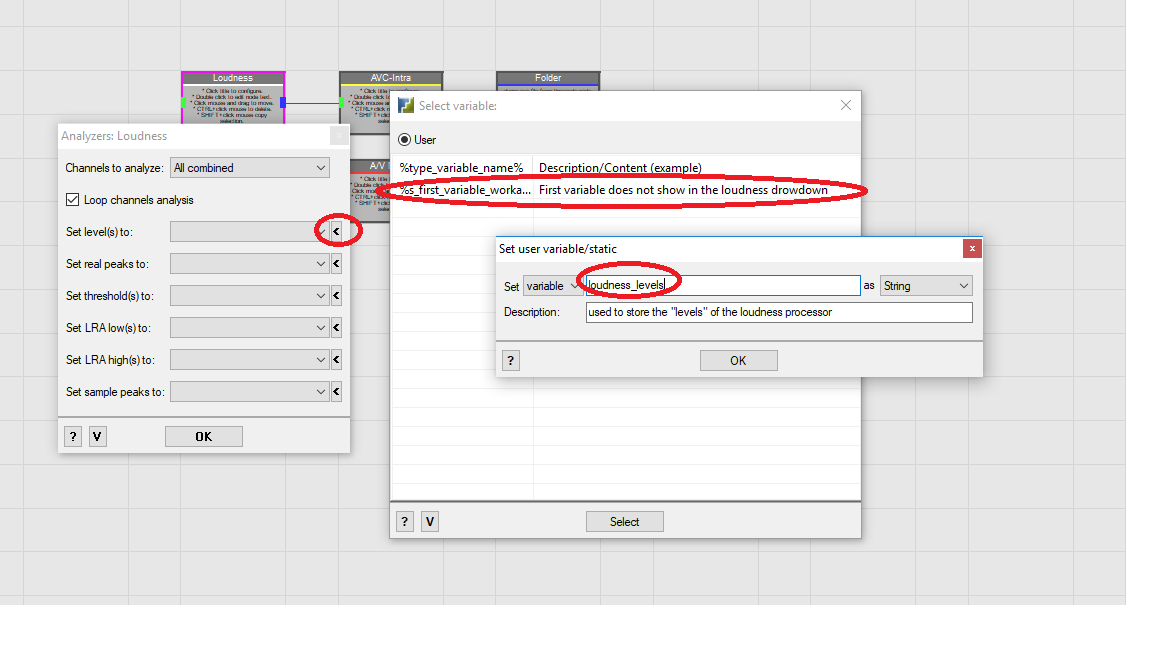
- ffastrans_vars_.png (44 KiB) Viewed 13271 times
@steinar, you are right about the "first variable" bug don't apply here, i got confused by the dropdown showing string only variables... sorry for that

Re: LOUDNESS VOLUME CONTROL
Posted: Wed Feb 13, 2019 11:08 am
by backlight
Ok perfect.... but for the other parameters? (SET REAL PEAKS, THERESHOLD ecc) in order to reach the perfect loudness?
I can leave it blank?
L
Re: LOUDNESS VOLUME CONTROL
Posted: Wed Feb 13, 2019 12:12 pm
by emcodem
There is no "perfect loudness", using loudness correction, one just fullfills the Standards that is required by the customer who receives the final file.
E.g. for normalizing using a single encode node, you only can utilize one of the values coming out of the loudness analyzer. Depending on your requirements you have to use this or that Output from the loudness meter.
To get further help on that topic, you'd need to specify the exact requirements document of your target customer.
Re: LOUDNESS VOLUME CONTROL
Posted: Wed Feb 13, 2019 1:10 pm
by backlight
Hi jordan,
i need to have this result as standard R128 EBU loudness
Target -23 LUFS
Max True Peak level: -1dBTP
True Peak Limiting
Look-Ahead Time: 12ms
Release Time: 200ms
Re: LOUDNESS VOLUME CONTROL
Posted: Wed Feb 13, 2019 7:55 pm
by emcodem
Hm, not sure if you can set both, true peak and loudness in one shot, need to call @steinar for help

cheers!